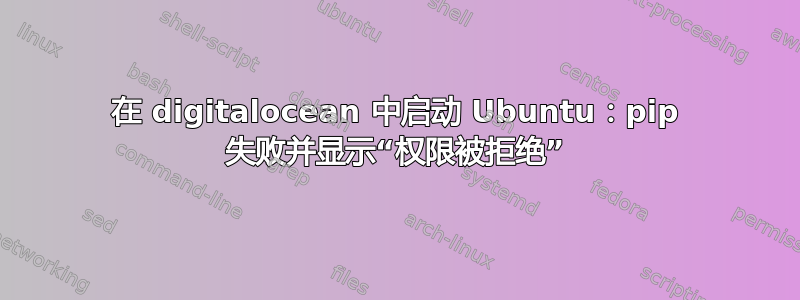
我是一名 Windows 用户,也是 Ubuntu 和 DigitalOcean 新手。我完成了
https://www.digitalocean.com/community/tutorials/initial-server-setup-with-ubuntu-12-04
并且正在经历
但它失败了pip install django,
OSError: [Errno 13] Permission denied: '/opt/myenv/build'
追溯:
(myenv)jeffy@originaldjangster:~$ pip install django
Downloading/unpacking django
Cleaning up...
Exception:
Traceback (most recent call last):
File "/opt/myenv/local/lib/python2.7/site-packages/pip/basecommand.py", line 1 22, in main
status = self.run(options, args)
File "/opt/myenv/local/lib/python2.7/site-packages/pip/commands/install.py", l ine 278, in run
requirement_set.prepare_files(finder, force_root_egg_info=self.bundle, bundl e=self.bundle)
File "/opt/myenv/local/lib/python2.7/site-packages/pip/req.py", line 1153, in prepare_files
location = req_to_install.build_location(self.build_dir, not self.is_downloa d)
File "/opt/myenv/local/lib/python2.7/site-packages/pip/req.py", line 218, in b uild_location
_make_build_dir(build_dir)
File "/opt/myenv/local/lib/python2.7/site-packages/pip/req.py", line 1527, in _make_build_dir
os.makedirs(build_dir)
File "/opt/myenv/lib/python2.7/os.py", line 157, in makedirs
mkdir(name, mode)
OSError: [Errno 13] Permission denied: '/opt/myenv/build'
Storing debug log for failure in /home/jeffy/.pip/pip.log
调试日志:
jeffy@originaldjangster:~$ more /home/jeffy/.pip/pip.log
------------------------------------------------------------
/opt/myenv/bin/pip run on Tue Aug 5 14:45:38 2014
Downloading/unpacking django
Cleaning up...
Exception:
Traceback (most recent call last):
File "/opt/myenv/local/lib/python2.7/site-packages/pip/basecommand.py", line 122, in main
status = self.run(options, args)
File "/opt/myenv/local/lib/python2.7/site-packages/pip/commands/install.py", line 278, in run
requirement_set.prepare_files(finder, force_root_egg_info=self.bundle, bundle=self.bundle)
File "/opt/myenv/local/lib/python2.7/site-packages/pip/req.py", line 1153, in prepare_files
location = req_to_install.build_location(self.build_dir, not self.is_download)
File "/opt/myenv/local/lib/python2.7/site-packages/pip/req.py", line 218, in build_location
_make_build_dir(build_dir)
File "/opt/myenv/local/lib/python2.7/site-packages/pip/req.py", line 1527, in _make_build_dir
os.makedirs(build_dir)
File "/opt/myenv/lib/python2.7/os.py", line 157, in makedirs
mkdir(name, mode)
OSError: [Errno 13] Permission denied: '/opt/myenv/build'
jeffy@originaldjangster:~$
视觉:
#
# This file MUST be edited with the 'visudo' command as root.
#
# Please consider adding local content in /etc/sudoers.d/ instead of
# directly modifying this file.
#
# See the man page for details on how to write a sudoers file.
#
Defaults env_reset
Defaults mail_badpass
Defaults secure_path="/usr/local/sbin:/usr/local/bin:/usr/sbin:/usr/bin:/sbin:/bin"
# Host alias specification
# User alias specification
# Cmnd alias specification
# User privilege specification
root ALL=(ALL:ALL) ALL
jeffy ALL=(ALL:ALL) ALL
# Members of the admin group may gain root privileges
%admin ALL=(ALL) ALL
# Allow members of group sudo to execute any command
%sudo ALL=(ALL:ALL) ALL
# See sudoers(5) for more information on "#include" directives:
#includedir /etc/sudoers.d
我跳过了问题步骤并成功继续pip install gunicorn,直到此时我收到了同样的错误:
OSError: [Errno 13] Permission denied: '/opt/myenv/build'
仅供参考:我正在按照指示在激活的虚拟环境中执行此操作。
我做错了什么?谢谢你的帮助。
以上是我的主要问题。如果以下问题很容易回答,请回答。这是我弄清楚上述问题后需要采取的步骤:
我还需要知道如何从 Python 2.7.6 升级到 Python 3.4.1(或可用的最高 Ubuntu 兼容版本)。Python 已安装 - 我没有安装它。
我只想使用 3.4.1。我不希望 2.7 和 3.4 并存。
jeffy@originaldjangster:~$ lsb_release -a
No LSB modules are available.
Distributor ID: Ubuntu
Description: Ubuntu 14.04.1 LTS
Release: 14.04
Codename: trusty
jeffy@originaldjangster:~$ python --version
Python 2.7.6
答案1
数字海洋支持:
因此,无论您的用户是否设置为能够在 visudo 中运行所有命令,您仍然需要在所有命令中添加“sudo”。
至于 Python,2.7 版本根本无法删除。如果要使用 Python 3.xx 版本,则需要使用命令 python3。
我:
看起来就是这样。“如何安装”指南
https://www.digitalocean.com/community/tutorials/how-to-install-and-configure-django-with-postgres-nginx-and-gunicorn“pip” 命令前没有“sudo”前缀,但似乎应该有。看起来 3.4 也已安装。非常好。
更新
事实证明,上述操作还不够好。虽然它安装了 ipython,但没有安装它在虚拟环境中--根本没有ipython创建目录/opt/jenv/bin。以这种方式安装时,无论如何,在我的环境中,启动 IPython 使用的是 Python 2.7,而不是 3.4。(这是启动时显示的)。
解决方案是激活虚拟环境,然后使用虚拟环境点子:
sudo /opt/jenv/bin/pip install ipython
(提醒一下,如果没有sudo,这将不起作用——请参阅问题。)IPython 现在已经正确安装在 bin 目录中,并且在启动时,显示它正在使用 Python 3.4(只要使用创建了 virtualenv -p /usr/bin/python3.4)。
它似乎这些说明需要改变。


