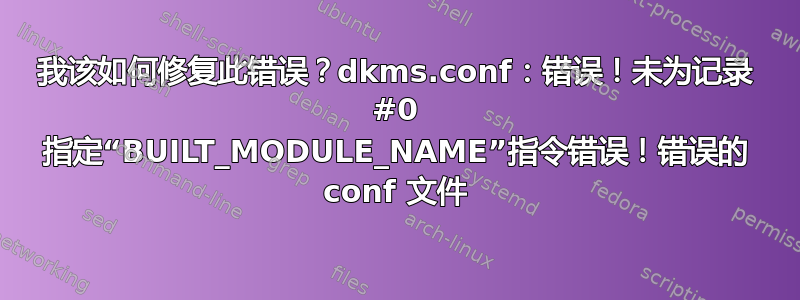
我正在使用 Ubuntu 14.04.1 LTS
有人知道如何修复这个 dkms.conf 错误吗?
dkms.conf: Error! No 'BUILT_MODULE_NAME' directive specified for record #0.
Error! Bad conf file.
File:
does not represent a valid dkms.conf file.
Setting up linux-headers-generic (3.13.0.35.42) ...
Processing triggers for libc-bin (2.19-0ubuntu6.3) ...
$ dkms status
bbswitch, 0.7, 3.13.0-34-generic, x86_64: installed
bbswitch, 0.7, 3.13.0-35-generic, x86_64: installed
nvidia-331-updates, 331.38, 3.13.0-34-generic, x86_64: installeddkms.conf: Error! No 'BUILT_MODULE_NAME' directive specified for record #0.
Error! Bad conf file.
File:
does not represent a valid dkms.conf file.
nvidia-331-updates, 331.38, 3.13.0-35-generic, x86_64: installed
$ ls -R /var/lib/dkms
/var/lib/dkms:
bbswitch dkms_dbversion nvidia-331-updates xpad
/var/lib/dkms/bbswitch:
0.7 kernel-3.13.0-34-generic-x86_64 kernel-3.13.0-35-generic-x86_64
/var/lib/dkms/bbswitch/0.7:
3.13.0-34-generic 3.13.0-35-generic build source
/var/lib/dkms/bbswitch/0.7/3.13.0-34-generic:
x86_64
/var/lib/dkms/bbswitch/0.7/3.13.0-34-generic/x86_64:
log module
/var/lib/dkms/bbswitch/0.7/3.13.0-34-generic/x86_64/log:
make.log
/var/lib/dkms/bbswitch/0.7/3.13.0-34-generic/x86_64/module:
bbswitch.ko
/var/lib/dkms/bbswitch/0.7/3.13.0-35-generic:
x86_64
/var/lib/dkms/bbswitch/0.7/3.13.0-35-generic/x86_64:
log module
/var/lib/dkms/bbswitch/0.7/3.13.0-35-generic/x86_64/log:
make.log
/var/lib/dkms/bbswitch/0.7/3.13.0-35-generic/x86_64/module:
bbswitch.ko
/var/lib/dkms/bbswitch/0.7/build:
bbswitch.c dkms.conf Makefile
/var/lib/dkms/nvidia-331-updates:
331.38 kernel-3.13.0-34-generic-x86_64 kernel-3.13.0-35-generic-x86_64
/var/lib/dkms/nvidia-331-updates/331.38:
3.13.0-34-generic 3.13.0-35-generic build source
/var/lib/dkms/nvidia-331-updates/331.38/3.13.0-34-generic:
x86_64
/var/lib/dkms/nvidia-331-updates/331.38/3.13.0-34-generic/x86_64:
log module
/var/lib/dkms/nvidia-331-updates/331.38/3.13.0-34-generic/x86_64/log:
make.log
/var/lib/dkms/nvidia-331-updates/331.38/3.13.0-34-generic/x86_64/module:
nvidia_331_updates.ko
/var/lib/dkms/nvidia-331-updates/331.38/3.13.0-35-generic:
x86_64
/var/lib/dkms/nvidia-331-updates/331.38/3.13.0-35-generic/x86_64:
log module
/var/lib/dkms/nvidia-331-updates/331.38/3.13.0-35-generic/x86_64/log:
make.log
/var/lib/dkms/nvidia-331-updates/331.38/3.13.0-35-generic/x86_64/module:
nvidia_331_updates.ko
/var/lib/dkms/nvidia-331-updates/331.38/build:
conftest.sh g_nvreadme.h nv-chrdev.c nv-frontend.c nv.h nv-memdbg.h nv-p2p.c nv-reg.h nv-vm.c os-registry.c rmretval.h
conftest.sh.orig Makefile nv.c.orig nv-frontend.h nv-i2c.c nv-mempool.c nv-p2p.h nvtypes.h nv-vtophys.c os-smp.c xapi-sdk.h
cpuopsys.h Makefile.orig nv-cray.c nv_gpu_ops.h nvidia-modules-common.mk nv-misc.h nv-pat.c nv-usermap.c os-interface.c os-usermap.c
dkms.conf nv-acpi.c nv-drm.c nvgputypes.h nv-kernel.o nv-mlock.c nv-procfs.c nv_uvm_interface.c os-interface.h patches
gcc-version-check.c nv.c nverror.h nv-gvi.c nv-linux.h nv-mmap.c nv-proto.h nv_uvm_interface.h os-pci.c rmil.h
/var/lib/dkms/nvidia-331-updates/331.38/build/patches:
allow_sublevel_greater_than_5.patch buildfix_kernel_3.11.patch buildfix_kernel_3.6.patch register-VT-switch-requirements.patch
buildfix_kernel_3.0.patch buildfix_kernel_3.13.patch buildfix_kernel_3.8.patch replace-VM_RESERVED-with-VM_DONTEXPAND-and-VM_DONTDU.patch
buildfix_kernel_3.10.patch buildfix_kernel_3.14.patch make-use-of-the-new-uapi-framework.patch
/var/lib/dkms/xpad:
0.1 kernel-3.13.0-34-generic-x86_64
/var/lib/dkms/xpad/0.1:
3.13.0-34-generic build source
/var/lib/dkms/xpad/0.1/3.13.0-34-generic:
x86_64
/var/lib/dkms/xpad/0.1/3.13.0-34-generic/x86_64:
log module
/var/lib/dkms/xpad/0.1/3.13.0-34-generic/x86_64/log:
make.log
/var/lib/dkms/xpad/0.1/3.13.0-34-generic/x86_64/module:
xpad.ko
/var/lib/dkms/xpad/0.1/build:
dkms.conf Makefile xpad.c
答案1
该错误消息与名为 dkms.conf 的文件有关。
测试一下:
搜索具有该名称的文件:
sudo su
find dkms.conf
验证是否与 nvidia 对应。
例子:
/var/lib/dkms/nvidia/331.38/build/dkms.conf
cat /var/lib/dkms/nvidia/331.38/build/dkms.conf
PACKAGE_NAME="nvidia"
PACKAGE_VERSION="331.38"
DEST_MODULE_LOCATION[0]="/updates"
AUTOINSTALL="yes"
清除包
sudo su
dpkg --purge nvidia-dkms


