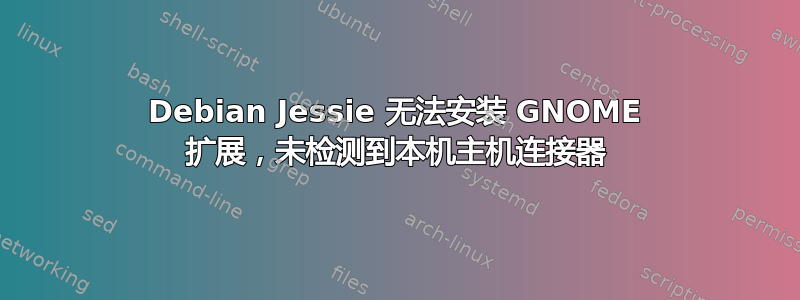
我有 Debian Jessie 64 位 8.7 和 Google Chrome Stable 57.0.2987.110。
当我参观时GNOME Shell 扩展网站上,我看到了以下信息:
尽管 GNOME Shell 集成扩展正在运行,但未检测到本机主机连接器。有关安装连接器的说明,请参阅文档。
在 Firefox ESR (Mozilla Firefox 45.6.0) 上,我收到以下错误:
ReferenceError: chrome is not defined
因此我无法安装任何 GNOME 扩展。我应该安装 chrome-gnome-shell 吗?它位于stretch 和sid 存储库中,而不是位于jessie 中。我应该更换浏览器吗?
答案1
是的,您应该安装Chrome 的 GNOME Shell 集成。这Debian 9 软件包的依赖关系在 Debian 8 中是可以满足的,所以
wget http://ftp.debian.org/debian/pool/main/c/chrome-gnome-shell/chrome-gnome-shell_8-4_all.deb
sudo gdebi chrome-gnome-shell_8-4_all.deb
应该可以工作(假设您已经gdebi安装)。
您需要将所有 JSON 文件从 复制到/etc/chromium/native-messaging-hosts以/etc/opt/chrome/native-messaging-hosts使打包的扩展程序能够与 Chrome 一起使用;看到故障排除部分了解详细信息。
答案2
安装chrome-gnome-shell取决于您的发行版以及第一次执行:
/usr/bin/python3 /usr/bin/chrome-gnome-shell --gapplicarion-service
之后,chrome 的插件将检测本机插件。
答案3
这是为了确认斯蒂芬·基特回答以上适用于 Firefox 60.x。
对于那些不熟悉 Debian 终端命令行的人。 Debian 8 Jessie 的软件包可以使用您最喜欢的浏览器下载:http://ftp.debian.org/debian/pool/main/c/chrome-gnome-shell/chrome-gnome-shell_8-4_all.deb
此临时解决方法的缺点是您将无法获得自动更新。您需要手动更新此“chrome-gnome-shell”软件包。
对于 Debian 新手,详细步骤位于https://gitlab.gnome.org/Infrastruct/extensions-web/issues/74#temporary-workaround
对于其他 Debian 版本,软件包列于http://ftp.debian.org/debian/pool/main/c/chrome-gnome-shell/


