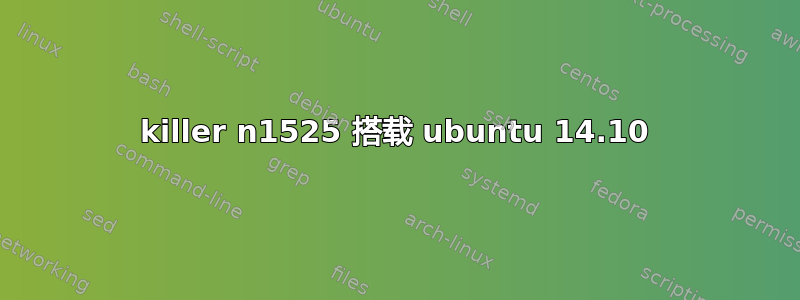
在带有 killer n1525 wifi 的 gs70 上全新安装 ubuntu 14.10。lspci 显示两者,但 wifi 似乎无法正确识别:
04:00.0 Ethernet controller: Qualcomm Atheros Killer E220x Gigabit Ethernet Controller (rev 13)
05:00.0 Network controller: Qualcomm Atheros Device 003e (rev 20)
有人能让 killer n1525 wifi 正常工作吗?
非常感谢...
答案1
首先,我完全是 Linux 菜鸟。如果我使用了错误的术语或词语,请原谅我,但我确实让 QCA6174 Killer 1525 在我的笔记本电脑上运行起来比上述所有答案或我在其他地方找到的答案要容易得多。我找到的所有信息都来自 2014 年,我想大多数人都知道如何轻松修复它,但对于像我这样的用户,以下是我所做的。
我遵循了 KillerNetworking 的官方支持信息(其中涉及编译整个新内核),但 1)它不起作用,并且 2)它是一种过时且过于复杂的方法(作为新用户,我花了 3 个小时才理解,但最终什么也没做)。
因此,下面是使我的 QCA6174 1525 在全新安装的 Ubuntu 15.10 上运行的解决方案:
- 下载此 zip 文件:https://github.com/kvalo/ath10k-firmware/tree/master/
- 提取 .ZIP 文件
转到解压的文件并在此处找到两个 .bin 文件:
/ath10k-固件-主/ath10k/QCA6174/hw2.1
这里有两份文件: -
board.bin首先firmware-5.bin为这两个驱动程序文件创建一个新文件夹。使用以下命令:
sudo mkdir lib/firmware/ath10k/QCA6174/hw2.1
- 现在已经创建了新文件夹,将两个驱动程序文件复制到那里:
sudo cp /ath10k-firmware-master/ath10k/QCA6174/hw2.1/{board.bin,firmware-5.bin} /lib/firmware/ath10k/QCA6174/hw2.1
- 导航到新位置
cd /lib/firmware/ath10k/QCA6174/hw2.1并确认这两个.bin文件在那里。
重新启动机器就可以了。
答案2
更新 #2:您不再需要 4.1.0-wl-ath+ 内核分支。我的 Wi-Fi 运行在原版 Linux 4.3.0 内核上。确保您运行的是内核 4.3+,并且您的 linux-fimware 软件包包含适合您设备的正确固件文件
更新:固件现在可以工作了!
我在 github 上创建了一个 ath10k 固件存储库的分支,并将新固件添加到ath10k/QCA6174/hw2.1/
看:https://github.com/sumdog/ath10k-firmware
以下内容取自 launchpad 错误跟踪器中 laag 的评论,并详细说明如何从 Windows 驱动程序中提取固件(我已在上面列出的 repo 中完成)以及如何在 Ubuntu 中编译新内核。请注意,skip_otp=yath10k_core 模块的选项是需要的!
I got it working as described in this thread: http://lists.infradead.org/pipermail/ath10k/2015-April/004958.html
Using xubuntu (14.10 upgraded to 15.04) Anyway distro shouldn't be much different. Basically to make it working you need to do (what i did):
1. Get the windows drivers from your notebook manufacturer, in my case MSI GS60. http://download.msi.com/nb_drivers/lan/KillerSuite_1.1.49.1068_Win7_Win81-MSI.zip
2. Get the needed phyton scripts to extract windows firmware:
dissect.py https://gist.github.com/kazikcz/8e5845ad84ca251aa295
assemble.py https://gist.github.com/kazikcz/c970cbf3a863ebbc4495
3. Get kvalo's kernel tree from https://github.com/kvalo/ath
4. Unpack Killer suite and run the following commands: (run commands as root , sudo / sudo su)
python dissect.py < drivers/Production/Windows8.1-x64/k1525w81/qca61x420.bin
mkdir /lib/firmware/ath10k/QCA6174/hw2.1
python assemble.py killer-n1525-fw 0 fw-2.bin fw-1.bin 4 > /lib/firmware/ath10k/QCA6174/hw2.1/firmware-4.bin
cp drivers/Production/Windows8.1-x64/k1525w81/eeprom_qca9377_1p0_NFA435_olpc.bin /lib/firmware/ath10k/QCA6174/hw2.1/board.bin
5. Unpack kvalo's kernel and compile it with:
sudo apt-get install libncurses5-dev gcc make git exuberant-ctags
To simplify things copy your current kernel config to ath-master root folder:
cp /boot/config-`uname -r`* .config
you can configure if you want with: (not needed)
make menuconfig
then compile with: (where X is the number of cores of you processor, i used 6)
make -jX
# then take a coffee or even better a cold beer, anyway it just took about 20 minutes for me.
6. Install the new kernel:
sudo make modules_install install
7. Create config file with:
nano /etc/modprobe.d/ath10k.conf
Write to it:
options ath10k_core skip_otp=y
8. Reboot using your new kernel 4.x.x-wl-ath
9. Run ifconfig
10. Voila wlan0 should be there waiting for you, now try to connect to you AP.
If its not working try to check if you missed something, check log file (/var/log/dmesg) for more details of what failed.
Give thanks to the guys who made this possible for me: http://lists.infradead.org/mailman/listinfo/ath10k
我按照步骤操作,它在我的 MSI WS-60 上运行良好。您可以在底部看到我的评论(#122)以了解更多详细信息:
https://bugs.launchpad.net/ubuntu/+source/linux/+bug/1383184
答案3
请参见:http://ubuntuforums.org/showthread.php?t=2248919&highlight=n1525我目前不知道有什么方法可以让这个设备工作。我建议你添加到参考的错误报告中。
答案4
Linux 内核 4.0(例如 3.20)应该刚刚添加了 ath10k 驱动程序中的适当支持。
我还没有测试过,但根据以下说法这似乎很清楚:
消息:
2015-01-27 添加 QCA6174 支持,将在 3.20 中推出。
这里:https://wireless.wiki.kernel.org/en/users/drivers/ath10k
注意QCA6174是安装在n1525中的芯片,参见:https://wikidevi.com/wiki/Qualcomm_Atheros_Killer_Wireless-AC_1525
因此只需升级到最新的 Linux 内核。


