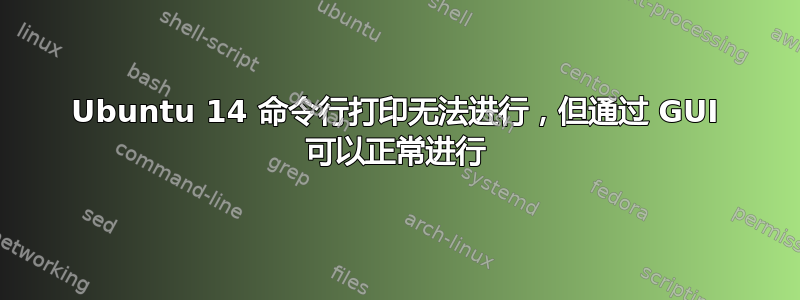
如果我尝试使用 lp 或 lpr 命令行打印任何文件,我会在 CUPS 中收到“未找到页面”错误。也尝试过 SUDO,但不行。
但如果我从任何应用程序(文本编辑器等)打印,打印都没有问题。
The job is queued at the correct printer with a status of "No pages found!"
▼ ID ▼ Name User Size Pages State Control
till-143 Unknown Withheld 1k Unknown processing since
Mon 17 Nov 2014 12:29:32 PM CET
"No pages found!"
该打印机是 USB Bixolon SRP350iii+ 票据打印机,但我尝试过其他型号,问题是一样的。无论打印机是本地 (USB) 还是网络。
系统是 Ubuntu 14.04。Bixolon Linux CUPS 驱动程序由他们提供最新版本。我已卸载并重新安装了驱动程序和 CUPS。问题仍然存在。有什么想法吗?
From the error log:
D [17/Nov/2014:12:27:02 +0100] cupsdSetBusyState: newbusy="Printing jobs and dirty files", busy="Printing jobs and dirty files"
D [17/Nov/2014:12:27:02 +0100] [Job 142] Set job-printer-state-message to "Waiting for printer to become available.", current level=INFO
D [17/Nov/2014:12:27:02 +0100] Discarding unused job-progress event...
D [17/Nov/2014:12:27:02 +0100] Discarding unused printer-state-changed event...
D [17/Nov/2014:12:27:02 +0100] cupsd is not idle any more, canceling shutdown.
E [17/Nov/2014:12:27:02 +0100] [Job 142] No pages found!
D [17/Nov/2014:12:27:02 +0100] cupsdMarkDirty(---J-)
D [17/Nov/2014:12:27:02 +0100] cupsdSetBusyState: newbusy="Printing jobs and dirty files", busy="Printing jobs and dirty files"
D [17/Nov/2014:12:27:02 +0100] [Job 142] Set job-printer-state-message to "No pages found!", current level=ERROR
---


