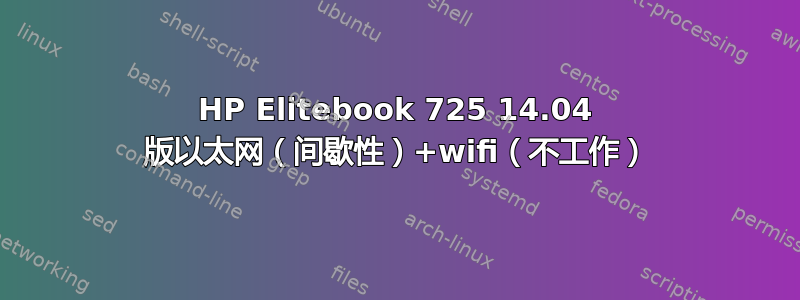
我购买了 HP Elitebook 725,并安装了 Ubuntu 以与 Windows 双启动。最初我安装了 14.10,但根据http://ubuntuforums.org/showthread.php?t=2254816,我安装了 14.04。在 14.04 和 14.10 上,wifi 都无法工作,以太网时断时续(我的意思是我可以 ping 通某些网站,但不能 ping 通其他网站,偶尔可以用 Firefox 连接到网站,但只能通过反复使用 Crlt-R)。
下面是我过去的无线脚本的输出http://ubuntuforums.org/showthread.php?t=370108
我对此束手无策,但还是希望 Wi-Fi 能正常工作(如果可能的话,以太网也能正常工作)。经过三天的尝试,我似乎没有取得任何进展,如果能得到任何帮助或建议,我将不胜感激。非常感谢,马丁。
======== Wireless-Info START ========
系统信息 ~~~~~~~~~~~~~~~~~~~~~~~~~~~
martin 3.13.0-32-generic x86_64, Ubuntu 14.04.1 LTS, trusty
CPU : AMD A10 PRO-7350B R6, 10 Compute Cores 4C+6G
Memory : 6858 MB
Uptime : 21:53:38 up 12 min, 1 user, load average: 0.29, 0.14, 0.12
lspci ~~~~~~~~~~~~~~~~~~~~~~~~~~~~~~
01:00.0 Ethernet controller [0200]: Realtek Semiconductor Co., Ltd. RTL8111/8168/8411 PCI Express Gigabit Ethernet Controller [10ec:8168] (rev 0e)
Subsystem: Hewlett-Packard Company Device [103c:221d]
Kernel driver in use: r8169
02:00.0 Network controller [0280]: Broadcom Corporation BCM43228 802.11a/b/g/n [14e4:4359]
Subsystem: Broadcom Corporation Device [14e4:05e2]
Kernel driver in use: wl
lsusb ~~~~~~~~~~~~~~~~~~~~~~~~~~~~~~
Bus 005 Device 001: ID 1d6b:0001 Linux Foundation 1.1 root hub
Bus 002 Device 001: ID 1d6b:0002 Linux Foundation 2.0 root hub
Bus 004 Device 001: ID 1d6b:0001 Linux Foundation 1.1 root hub
Bus 001 Device 004: ID 04f2:b466 Chicony Electronics Co., Ltd
Bus 001 Device 001: ID 1d6b:0002 Linux Foundation 2.0 root hub
Bus 003 Device 003: ID 0a5c:21f1 Broadcom Corp. HP Portable Bumble Bee
Bus 003 Device 002: ID 138a:003f Validity Sensors, Inc.
Bus 003 Device 001: ID 1d6b:0001 Linux Foundation 1.1 root hub
Bus 009 Device 001: ID 1d6b:0003 Linux Foundation 3.0 root hub
Bus 008 Device 002: ID 0718:0a02 Imation Corp.
Bus 008 Device 001: ID 1d6b:0002 Linux Foundation 2.0 root hub
Bus 007 Device 001: ID 1d6b:0003 Linux Foundation 3.0 root hub
Bus 006 Device 001: ID 1d6b:0002 Linux Foundation 2.0 root hub
PCMCIA 卡信息 ~~~~~~~~~~~~~~~~~~~~
iw配置~~~~~~~~~~~~~~~~~~~~~~~~~~~
wlan0 IEEE 802.11abg ESSID:off/any
Mode:Managed Access Point: Not-Associated
Retry long limit:7 RTS thr:off Fragment thr:off
Power Management:on
rfkill ~~~~~~~~~~~~~~~~~~~~~~~~~~~~~~~~
Interface Soft blocked Hard blocked
0: hci0: Bluetooth no no
1: phy0: Wireless LAN no no
2: brcmwl-0: Wireless LAN no no
lsmod ~~~~~~~~~~~~~~~~~~~~~~~~~~~~~~
wl 4207846 0
hp_wmi 14062 0
lib80211 14381 2 wl,lib80211_crypt_tkip
sparse_keymap 13948 1 hp_wmi
cfg80211 484040 1 wl
wmi 19177 1 hp_wmi
模块参数~~~~~~~~~~~~~~~~~~
cfg80211 (2): cfg80211_disable_40mhz_24ghz=N | ieee80211_regdom=00
wmi (2): debug_dump_wdg=N | debug_event=N
nm 工具 ~~~~~~~~~~~~~~~~~~~~~~~~~~~~~~~
State: connecting
============================o=============o========o=======================================o=========o===========o==============o===========
Interface & ID | Type | Driver | State | Default | Speed | Support | HW Addr
============================o=============o========o=======================================o=========o===========o==============o===========
wlan0 | 802.11 WiFi | wl | disconnected | no | | WEP/WPA/WPA2 | <MAC wlan0>
----------------------------+-------------+--------+---------------------------------------+---------+-----------+--------------+-----------
eth0 [Wired connection 1] | Wired | r8169 | connecting (getting IP configuration) | no | 100 Mb/s | | <MAC eth0>
----------------------------+-------------+--------+---------------------------------------+---------+-----------+--------------+-----------
网络管理器.状态 ~~~~~~~~~~~~~~~
[main]
NetworkingEnabled=true
WirelessEnabled=true
WWANEnabled=true
WimaxEnabled=true
网络管理器.conf ~~~~~~~~~~~~~~~~
[main]
plugins=ifupdown,keyfile,ofono
dns=dnsmasq
[ifupdown]
managed=false
NM WiFi 配置文件 ~~~~~~~~~~~~~~~~~~~~~~
接口~~~~~~~~~~~~~~~~~~~~~~~~~~~
# interfaces(5) file used by ifup(8) and ifdown(8)
auto lo
iface lo inet loopback
解析.conf ~~~~~~~~~~~~~~~~~~~~~~~~~~~
路线和 Ping ~~~~~~~~~~~~~~~~~~~~~~~~~
Kernel IP routing table
Destination Gateway Genmask Flags Metric Ref Use Iface
iw reg 获取~~~~~~~~~~~~~~~~~~~~~~~~~~~
(Region : "en_GB.UTF-8")
country 00:
(2402 - 2472 @ 40), (3, 20)
(2457 - 2482 @ 40), (3, 20), PASSIVE-SCAN, NO-IBSS
(2474 - 2494 @ 20), (3, 20), NO-OFDM, PASSIVE-SCAN, NO-IBSS
(5170 - 5250 @ 40), (3, 20), PASSIVE-SCAN, NO-IBSS
(5735 - 5835 @ 40), (3, 20), PASSIVE-SCAN, NO-IBSS
iwlist chan ~~~~~~~~~~~~~~~~~~~~~~~~
wlan0 32 channels in total; available frequencies :
Channel 01 (2.412 GHz) - 14 (2.484 GHz)
Channel 32 (5.16 GHz)
Channel 34 (5.17 GHz)
Channel 36 (5.18 GHz)
Channel 38 (5.19 GHz)
Channel 40 (5.2 GHz)
Channel 42 (5.21 GHz)
Channel 44 (5.22 GHz)
Channel 46 (5.23 GHz)
Channel 48 (5.24 GHz)
Channel 50 (5.25 GHz)
Channel 52 (5.26 GHz)
Channel 54 (5.27 GHz)
Channel 56 (5.28 GHz)
Channel 58 (5.29 GHz)
Channel 60 (5.3 GHz)
Channel 62 (5.31 GHz)
Channel 64 (5.32 GHz)
Channel 66 (5.33 GHz) - 14 (2.484 GHz)
iwlist 扫描 ~~~~~~~~~~~~~~~~~~~~~~~~~~~
No way to aquire root rights found.
黑名单~~~~~~~~~~~~~~~~~~~~~~~~~~~
[/etc/modprobe.d/blacklist-ath_pci.conf]
blacklist ath_pci
[/etc/modprobe.d/blacklist-bcm43.conf]
blacklist b43
blacklist b43legacy
blacklist ssb
blacklist brcm80211
blacklist brcmfmac
blacklist brcmsmac
blacklist bcma
修改信息 ~~~~~~~~~~~~~~~~~~~~~~~~~~~~~~~
[wl]
filename: /lib/modules/3.13.0-32-generic/updates/dkms/wl.ko
srcversion: FF25FE784DC6BDFF69DAFCB
depends: cfg80211,lib80211
parm: wl_txq_thresh:int
parm: oneonly:int
parm: piomode:int
parm: instance_base:int
parm: nompc:int
parm: intf_name:string
[hp_wmi]
filename: /lib/modules/3.13.0-32-generic/kernel/drivers/platform/x86/hp-wmi.ko
srcversion: 22DCD1B7DA09178B45B1068
depends: wmi,sparse-keymap
[lib80211]
filename: /lib/modules/3.13.0-32-generic/kernel/net/wireless/lib80211.ko
srcversion: 84DEF767F03D28E373F18E5
depends:
[cfg80211]
filename: /lib/modules/3.13.0-32-generic/kernel/net/wireless/cfg80211.ko
srcversion: E786D076B61F97809B04B64
depends:
parm: ieee80211_regdom:IEEE 802.11 regulatory domain code (charp)
parm: cfg80211_disable_40mhz_24ghz:Disable 40MHz support in the 2.4GHz band (bool)
[wmi]
filename: /lib/modules/3.13.0-32-generic/kernel/drivers/platform/x86/wmi.ko
srcversion: CED5410F008DC70DF5F064B
depends:
parm: debug_event:Log WMI Events [0/1] (bool)
parm: debug_dump_wdg:Dump available WMI interfaces [0/1] (bool)
udev 规则 ~~~~~~~~~~~~~~~~~~~~~~~~~~~~
# PCI device 0x10ec:0x8168 (r8169)
SUBSYSTEM=="net", ACTION=="add", DRIVERS=="?*", ATTR{address}=="<MAC eth0>", ATTR{dev_id}=="0x0", ATTR{type}=="1", KERNEL=="eth*", NAME="eth0"
# PCI device 0x14e4:0x4359 (wl)
SUBSYSTEM=="net", ACTION=="add", DRIVERS=="?*", ATTR{address}=="<MAC wlan0>", ATTR{dev_id}=="0x0", ATTR{type}=="1", KERNEL=="wlan*", NAME="wlan0"
自定义文件/条目 ~~~~~~~~~~~~~~~
/etc/modules : Default
/etc/rc.local : Default
/etc/modprobe.d : Not Default
/etc/pm/(cnf|pw|sl) : Default
[/etc/modprobe.d]
iwlwifi.conf : remove iwlwifi \
(/sbin/lsmod | grep -o -e ^iwlmvm -e ^iwldvm -e ^iwlwifi | xargs /sbin/rmmod) \
&& /sbin/modprobe -r mac80211
mlx4.conf : softdep mlx4_core post: mlx4_en
内核启动行~~~~~~~~~~~~~~~~~~~~~
BOOT_IMAGE=/boot/vmlinuz-3.13.0-32-generic root=UUID=7d8c4358-d805-4853-9a29-56afd4ad7db8 ro quiet splash vt.handoff=7
dmesg~~~~~~~~~~~~~~~~~~~~~~~~~~~~~~
[ 1.238091] microcode: Microcode Update Driver: v2.00 <[email protected]>, Peter Oruba
[ 1.238564] audit: initializing netlink socket (disabled)
[ 2.046747] r8169 Gigabit Ethernet driver 2.3LK-NAPI loaded
[ 2.046917] r8169 0000:01:00.0 (unregistered net_device): unknown MAC, using family default
[ 7.805713] wmi: Mapper loaded
[ 8.194970] usb 3-3: Direct firmware load failed with error -2
[ 8.195879] Bluetooth: can't load firmware, may not work correctly
[ 8.358388] wl: module license 'MIXED/Proprietary' taints kernel.
[ 8.361932] wl: module verification failed: signature and/or required key missing - tainting kernel
[ 8.432394] INFO @wl_cfg80211_attach : Registered CFG80211 phy
[ 8.494806] wlan0: Broadcom BCM4359 802.11 Hybrid Wireless Controller 6.30.223.141 (r415941)
[ 10.206855] Bluetooth: BNEP (Ethernet Emulation) ver 1.3
[ 760.016590] ERROR @wl_dev_intvar_get : error (-1)
[ 760.016598] ERROR @wl_cfg80211_get_tx_power : error (-1)
======== Done ========
答案1
经过几个小时的搜索,我在 SO/ask ubuntu 上找到了一个相当全面的解决方案表,涵盖了所有 broadcom 驱动程序。


