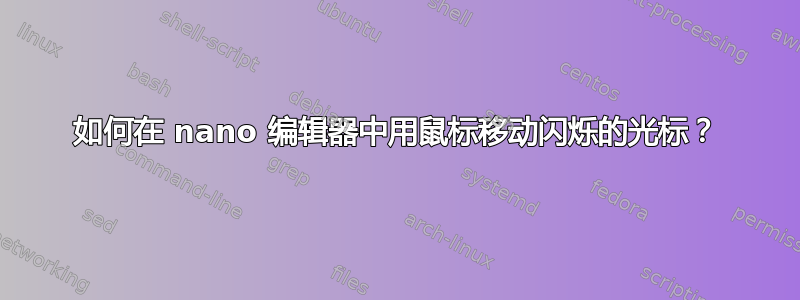
我正在使用终端编写文本文件纳米;每次我需要选择文本某一行的位置时,我都忍不住使用键盘箭头滚动所有行移动闪烁的光标;有没有办法避免这种情况,只需使用鼠标直接选择我想要的光标位置?
答案1
你可以通过该-m (--mouse)选项来启动 nano。从man nano
-m (--mouse)
Enable mouse support, if available for your system. When
enabled, mouse clicks can be used to place the cursor, set the
mark (with a double click), and execute shortcuts. The mouse
will work in the X Window System, and on the console when gpm
is running.
答案2
答案3
[...] Meta 键(Alt 或 Cmd,显示为
M-)[...][...]
Mouse Support
M-M切换-m(--mouse)命令行选项。
Esc+ M(始终在释放两者之后)也可能有效。
Esc,M(一个接一个)也可能有效。
答案4
我想我明白你想转到特定的行和该行中的特定字符,对吗?无需手动将光标移动到整个文件中。
在纳米中:
如果您按下 Ctrl+_(在我的键盘上是 Control Shift -),它会提示您输入行号和列号。


