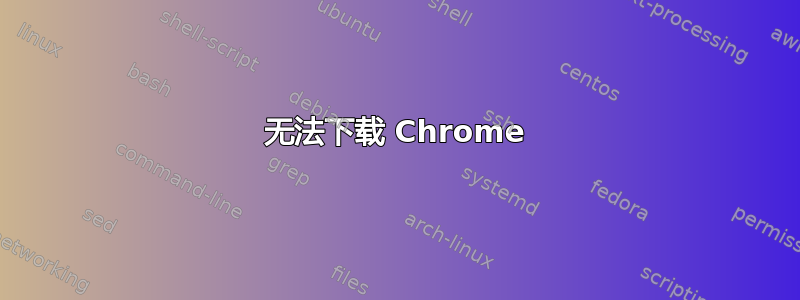
我一直在尝试下载 Google Chrome。每次我尝试下载时,我的桌面都会显示类似“您无法下载新软件,因为您当前的软件有问题”之类的信息。然后我会看到一个选项,上面写着“无法修复”。如果有人能尽快帮助我,那就太好了!
答案1
尝试使用命令“sudo apt-get remove google-chrome-stable”删除 Google Chrome。成功删除后,您可以直接从“http://google-chrome.en.uptodown.com/ubuntu“这里。如果您想删除现有 chrome 设置的配置、书签等,请运行命令“rm ~/.config/google-chrome/ -rf”。
答案2
cd /tmp
wget https://dl.google.com/linux/direct/google-chrome-stable_current_i386.deb
sudo dpkg -i google-chrome-stable_current_i386.deb
如果你想要 64 位版本,只需将 i386 替换为 amd64
如果遇到任何错误,只需使用
sudo apt-get -f install
要从终端运行它,请使用google-chrome或按超级键并搜索Google或Chrome
答案3
只需在终端上输入以下命令:
sudo apt-get updatesudo apt-get install google-chrome-stable
您现在就可以使用它了。
如果您发现任何其他错误,请将其作为对此答案的评论发布。


