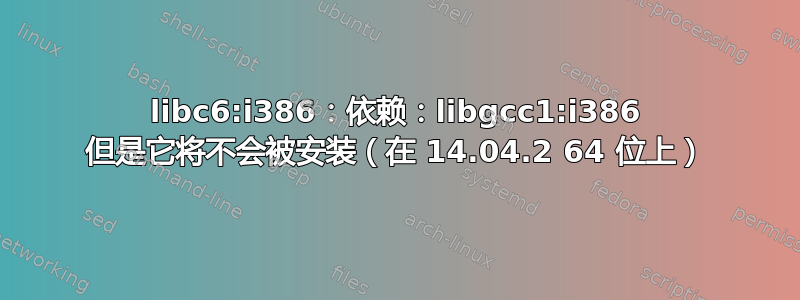
请不要将此标记为重复。我已经研究过了
libc6:i386 : 依赖: libgcc1:i386 但是它将不会被安装
和
添加 PPA 后如何解决未满足的依赖关系?
并尝试了他们提出的所有建议。但是,我还是无法在新安装的 Ubuntu 14.04.2 64 位上安装libc6:i386并运行任何 32 位应用程序。
sudo apt-get -f install libc6:i386
Reading package lists... Done
Building dependency tree
Reading state information... Done
Some packages could not be installed. This may mean that you have
requested an impossible situation or if you are using the unstable
distribution that some required packages have not yet been created
or been moved out of Incoming.
The following information may help to resolve the situation:
The following packages have unmet dependencies:
libc6:i386 : Depends: libgcc1:i386 but it is not going to be installed
E: Unable to correct problems, you have held broken packages.
sudo apt-get -f install libgcc1:i386
...
The following packages have unmet dependencies:
libgcc1:i386 : Depends: libc6:i386 (>= 2.2.4) but it is not going to be installed
PreDepends: multiarch-support:i386
E: Unable to correct problems, you have held broken packages
sudo apt-get -f install multiarch-support:i386
...
The following packages have unmet dependencies:
multiarch-support:i386 : Depends: libc6:i386 (>= 2.13-5) but it is not going to be installed
E: Unable to correct problems, you have held broken packages
我也尝试过:
sudo apt-get -f install libc6-i386
...
libc6-i386 : Depends: libc6 (= 2.19-0ubuntu6) but 2.19-0ubuntu6.5 is to be installed
顺便问一下,libc6-i386 和 libc6:i386 有什么区别?
cat /etc/apt/sources.list
(I removed comments)
deb http://us.archive.ubuntu.com/ubuntu/ trusty main restricted
deb-src http://us.archive.ubuntu.com/ubuntu/ trusty main restricted
deb http://us.archive.ubuntu.com/ubuntu/ trusty universe
deb-src http://us.archive.ubuntu.com/ubuntu/ trusty universe
deb http://us.archive.ubuntu.com/ubuntu/ trusty multiverse
deb-src http://us.archive.ubuntu.com/ubuntu/ trusty multiverse
deb http://extras.ubuntu.com/ubuntu trusty main
deb-src http://extras.ubuntu.com/ubuntu trusty main
cat /etc/apt/sources.list.d/*
nothing
那么,简单的问题是:如何在 64 位 Ubuntu 14.04.2 上运行 32 位应用程序?
答案1
我遇到了同样的问题,在互联网上搜索了好几次,似乎都没有什么效果。然后我注意到所引用的版本,安装的 Ubuntu 2.4.X 版本的数字不对,但需要 2.6.11?!真可疑!!!因此,我盲目地猜测,感觉可能是这个原因或重新安装,我下载了最新的内核集并安装了它...POOF 问题消失了!我附上了一个内核存储库的链接。确保获取您要使用的所有 3 个文件(Master Header、Headers 和 image..master header 将是组中的顶部文件)。将这三个文件放在各自的文件夹中,然后从文件夹中运行批处理 dpkg install。这样,软件包就会以正确的顺序安装。之后立即重新启动,哦,不要害怕,开始阅读有关补丁文件的信息...这只是如果您要编译自己的内核。不像有些人让您想象的那样,这是一个复杂的过程。 内核存储库


