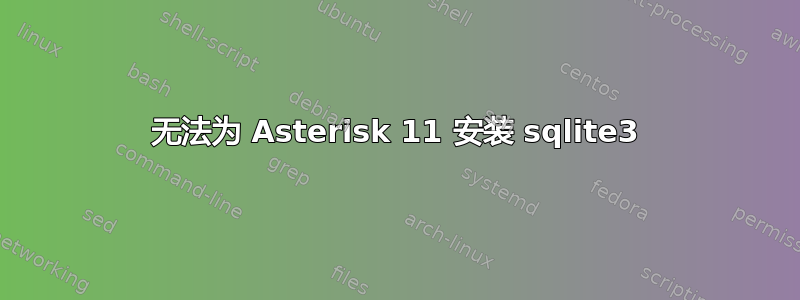
我正在尝试在 Ubuntu Server 14.04 32 位中安装 Asterisk 11,但我无法安装 sqlite3,因为我在这台机器上使用 Asterisk 11。
请参阅以下消息:
ubuntu@asterisk-ubuntu:/usr/src/asterisk-11.16.0$ LANG=C sudo apt-get install sqlite3 libsqlite3-dev
Reading package lists... Done
Building dependency tree
Reading state information... Done
Suggested packages:
sqlite3-doc
The following NEW packages will be installed:
libsqlite3-dev sqlite3
0 upgraded, 2 newly installed, 0 to remove and 0 not upgraded.
Need to get 471 kB of archives.
After this operation, 1558 kB of additional disk space will be used.
Err http://archive.ubuntu.com/ubuntu/ trusty/main libsqlite3-dev i386 3.8.2-1ubuntu2
Could not resolve 'archive.ubuntu.com'
Err http://archive.ubuntu.com/ubuntu/ trusty/main sqlite3 i386 3.8.2-1ubuntu2
Could not resolve 'archive.ubuntu.com'
E: Failed to fetch http://archive.ubuntu.com/ubuntu/pool/main/s/sqlite3/libsqlite3-dev_3.8.2-1ubuntu2_i386.deb Could not resolve 'archive.ubuntu.com'
E: Failed to fetch http://archive.ubuntu.com/ubuntu/pool/main/s/sqlite3/sqlite3_3.8.2-1ubuntu2_i386.deb Could not resolve 'archive.ubuntu.com'
E: Unable to fetch some archives, maybe run apt-get update or try with --fix-missing?
如何为 Ubuntu 安装这个 sqlite3?
非常感谢
ubuntu@asterisk-ubuntu:/usr/src/asterisk-11.16.0$ sudo ping 91.189.91.23
PING 91.189.91.23 (91.189.91.23) 56(84) bytes of data.
64 bytes from 91.189.91.23: icmp_seq=1 ttl=53 time=146 ms
64 bytes from 91.189.91.23: icmp_seq=2 ttl=53 time=211 ms
64 bytes from 91.189.91.23: icmp_seq=3 ttl=53 time=190 ms
64 bytes from 91.189.91.23: icmp_seq=4 ttl=53 time=145 ms
^C
--- 91.189.91.23 ping statistics ---
4 packets transmitted, 4 received, 0% packet loss, time 3003ms
rtt min/avg/max/mdev = 145.907/173.793/211.788/28.546 ms
答案1
您遇到了 DNS 问题,名称解析失败。您没有设置有效的名称服务器地址,或者您的名称服务器出现问题,导致名称解析失败。
您可以运行以下命令临时将 Google 的免费名称服务器设置为 DNS 服务器,但强烈建议您使用 ISP 提供的 DNS 服务器地址。
printf "\nnameserver 8.8.8.8" | sudo tee -a /etc/resolv.conf
这会将“nameserver 8.8.8.8”添加到/etc/resov.conf。这是暂时的,即重启后将无法继续使用,您可以关注永久设置 DNS 服务器地址。


