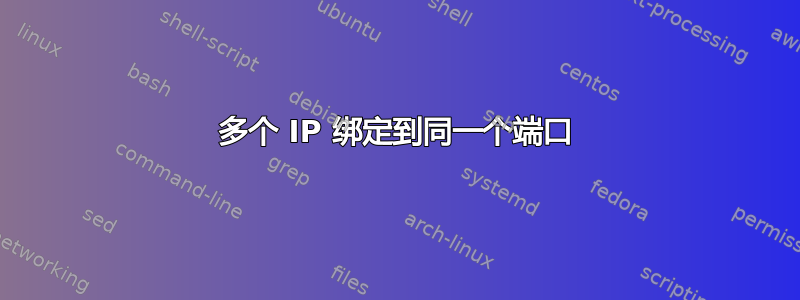
我运行多个游戏服务器,因此我向服务器添加了我的附加 IP。我确保游戏服务器 IP 不同,但我仍然无法启动其他服务器,因为端口冲突。
$ cat /etc/network/interfaces
# This file describes the network interfaces available on your system
# and how to activate them. For more information, see interfaces(5).
# The loopback network interfaces
auto lo
iface lo inet loopback
# The loading of network interface
auto em1
# The Network interfaces
iface em1 inet static
address 173.208.251.194
netmask 255.255.255.248
gateway 173.208.251.193
dns-nameservers 192.187.107.16 69.30.209.16
auto em1:2
iface em1:2 inet static
address 173.208.251.195
netmask 255.255.255.248
auto em1:1
iface em1:1 inet static
address 173.208.251.197
netmask 255.255.255.248
答案1
当服务器启动时,它必须绑定到要监听的 IP 地址。在这里,服务器指定一个或多个协议三元组(通常是 TCP 或 UDP)、端口号(如 http 或 smtp)和 IP 地址(ipv4 或 ipv6)。
所有这些都在配置文件中指定。
只要没有这样的三元组相同,就不会发生冲突。除了特殊地址 0.0.0.0 或 0::0。这些仅在用作侦听地址时才允许,绝不允许用作目标地址。它们意味着内核(操作系统)应该侦听计算机上所有配置的 ipv4 或 ipv6 地址。因此,如果您已经开始侦听该地址,然后尝试侦听具有相同协议和端口号的另一个地址,则会与之前打开的端口发生冲突。
因此,您必须找到它并根据您的实际需要调整配置。
答案2
xxx.xxx.xxx.xx4:25565 根据你所说的,我确信你没有在服务器启动过程或服务器配置中使用这个 xxx.xxx.xxx.xx4 特定 IP。只要你将这个端口绑定到该特定 IP,其他任何 IP 都可以轻松使用它。例如http://www.csbestial.com有 3 个服务器在不同的网络 IP 上,但使用的是同一个 Ubuntu 机器。当他启动服务器时,他会确保在启动过程中使用每个 IP 绑定


