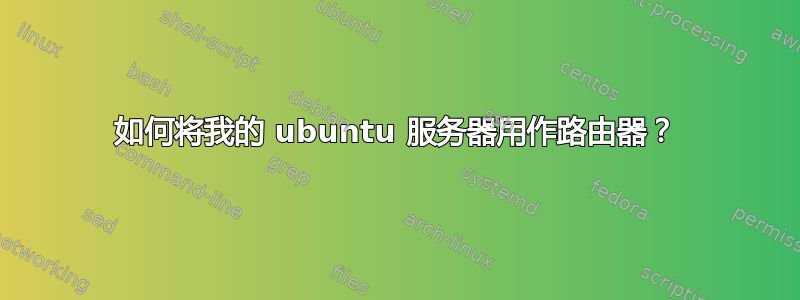
+---+
eth1- *.1.6| S |
=========| |
|PC1|private net --------------------
| |==============|||PC 2 with eth0 *.0.7|||
| R |eth0-*.0.6 --------------------
+---+
eth1 = 互联网接口 eth0 = 私有接口
eth1 和 eth0 是两个不同的网络
我想将我的互联网连接共享给我的 PC2。我猜想它应该与一些 Iptables 规则一起工作,但对我来说不起作用,或者我不知道该怎么做...
这是我在 PC1 上的 iptables:
Chain PREROUTING (policy ACCEPT 6 packets, 789 bytes)
pkts bytes target prot opt in out source destination
Chain INPUT (policy ACCEPT 6 packets, 789 bytes)
pkts bytes target prot opt in out source destination
Chain OUTPUT (policy ACCEPT 3 packets, 218 bytes)
pkts bytes target prot opt in out source destination
Chain POSTROUTING (policy ACCEPT 1 packets, 60 bytes)
pkts bytes target prot opt in out source destination
2 158 MASQUERADE all -- * eth0 0.0.0.0/0 0.0.0.0/0
Chain INPUT (policy ACCEPT 2796 packets, 273921 bytes)
pkts bytes target prot opt in out source destination
Chain FORWARD (policy ACCEPT 0 packets, 0 bytes)
pkts bytes target prot opt in out source destination
Chain OUTPUT (policy ACCEPT 3217 packets, 335744 bytes)
pkts bytes target prot opt in out source destination
我在我的 PC1 上使用了这个命令( sudo iptables -t nat -A POSTROUTING -o eth0 -j MASQUERADE )
我尝试了很多教程,但 PC2 无法访问互联网!
我该怎么办?我完全陷入困境
答案1
这:
sudo iptables -t nat -A POSTROUTING -o eth0 -j MASQUERADE应该是这样的:
sudo iptables -t nat -A POSTROUTING -o eth1 -j MASQUERADE

