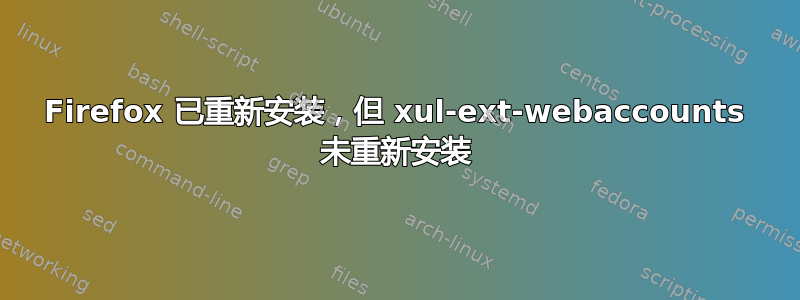
我想重新安装 Firefox,因此我执行以下操作:
sudo apt-get purge firefox
输出结果如下:
Reading package lists... Done
Building dependency tree
Reading state information... Done
The following packages will be REMOVED
firefox* xul-ext-webaccounts*
0 to upgrade, 0 to newly install, 2 to remove and 0 not to upgrade.
After this operation, 98.2 MB disk space will be freed.
Do you want to continue? [Y/n] y
(Reading database ... 200410 files and directories currently installed.)
Removing xul-ext-webaccounts (0.5-0ubuntu4) ...
Removing firefox (37.0.2+build1-0ubuntu0.15.04.1) ...
Purging configuration files for firefox (37.0.2+build1-0ubuntu0.15.04.1) ...
Processing triggers for gnome-menus (3.10.1-0ubuntu5) ...
Processing triggers for desktop-file-utils (0.22-1ubuntu3) ...
Processing triggers for bamfdaemon (0.5.1+15.04.20150202-0ubuntu1) ...
Rebuilding /usr/share/applications/bamf-2.index...
Processing triggers for mime-support (3.58ubuntu1) ...
Processing triggers for man-db (2.7.0.2-5) ...
然后我做了:
sudo apt-get install firefox
输出结果如下:
Reading package lists... Done
Building dependency tree
Reading state information... Done
Suggested packages:
fonts-lyx
The following NEW packages will be installed
firefox
0 to upgrade, 1 to newly install, 0 to remove and 0 not to upgrade.
Need to get 0 B/40.1 MB of archives.
After this operation, 98.2 MB of additional disk space will be used.
Selecting previously unselected package firefox.
(Reading database ... 200295 files and directories currently installed.)
Preparing to unpack .../firefox_37.0.2+build1-0ubuntu0.15.04.1_amd64.deb ...
Unpacking firefox (37.0.2+build1-0ubuntu0.15.04.1) ...
Processing triggers for man-db (2.7.0.2-5) ...
Processing triggers for gnome-menus (3.10.1-0ubuntu5) ...
Processing triggers for desktop-file-utils (0.22-1ubuntu3) ...
Processing triggers for bamfdaemon (0.5.1+15.04.20150202-0ubuntu1) ...
Rebuilding /usr/share/applications/bamf-2.index...
Processing triggers for mime-support (3.58ubuntu1) ...
Setting up firefox (37.0.2+build1-0ubuntu0.15.04.1) ...
Please restart all running instances of firefox, or you will experience problems.
那么,xul-ext-webaccounts当我清除 Firefox 时被删除的是什么呢?它是什么?它不应该重新安装吗?如果确实需要重新安装,那么我该怎么做?我只需运行吗?:
sudo apt-get install xul-ext-webaccounts
或者我该做点别的吗?
操作系统信息:
Description: Ubuntu 15.04
Release: 15.04
封装信息:
firefox:
Installed: 37.0.2+build1-0ubuntu0.15.04.1
Candidate: 37.0.2+build1-0ubuntu0.15.04.1
Version table:
*** 37.0.2+build1-0ubuntu0.15.04.1 0
500 http://gb.archive.ubuntu.com/ubuntu/ vivid-updates/main amd64 Packages
500 http://security.ubuntu.com/ubuntu/ vivid-security/main amd64 Packages
100 /var/lib/dpkg/status
37.0+build2-0ubuntu1 0
500 http://gb.archive.ubuntu.com/ubuntu/ vivid/main amd64 Packages
答案1
如果您使用 Launchpad 或 UbuntuOne 等 Ubuntu 帐户,那么是的,您需要此扩展,并且需要:
sudo apt-get install xul-ext-webaccounts
允许自动登录... ;-)


