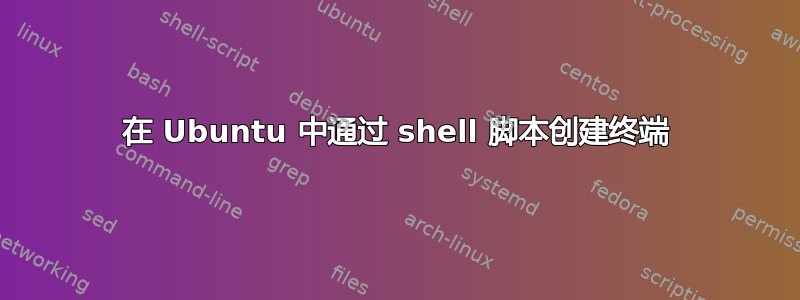
Ubuntu 终端程序的可执行文件名称是什么?我想从另一个终端启动一个终端。例如,在 XTerm 中,我可以写:xterm& 您如何对 Ubuntu 默认终端仿真器执行此操作?
答案1
该软件包的名称是 gnome-terminal
这是包含所有可以使用的开关的页面
http://manpages.ubuntu.com/manpages/karmic/man1/gnome-terminal.1.html
答案2
只需这个命令就可以:
gnome-terminal
通常,如果你想要一个命令从终端打开并分离(因此它返回到提示符而不必关闭打开的程序),你必须使用这样的东西:
gnome-terminal & disown
但是父终端似乎检测到正在使用相同的命令,因此您无需这样做,这样gnome-terminal就足够了。xfce4-terminal从 Xfce 的终端和KDE 的终端运行时似乎也会发生这种情况(从konsole运行时似乎不起作用-从 Gnome/Unity 和 Xfce 的终端运行有效xtermxtermkonsole以及,但对于 Xfce 的终端(在 gnome 终端中),您需要xfce4-terminal & disown)。
更多详情请访问gnome-terminal的手册页:
gnome-terminal [-e, --command=STRING] [-x, --execute ] [--window-with-profile=PROFILENAME] [--tab-with-profile=PRO‐
FILENAME] [--window-with-profile-internal-id=PROFILEID] [--tab-with-profile-internal-id=PROFILEID] [--role=ROLE]
[--show-menubar] [--hide-menubar] [--geometry=GEOMETRY] [--disable-factory] [-t, --title=TITLE] [--working-direc‐
tory=DIRNAME] [--usage] [-?, --help]


