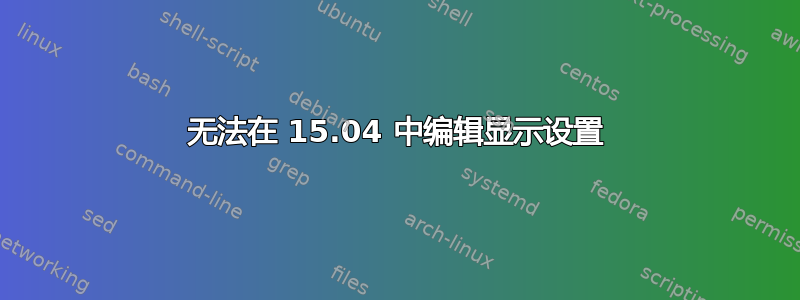
我刚刚在一台新机器上安装了 15.04,当我单击右上角的齿轮图标、单击System Settings并单击时Displays,什么也没发生。窗口关闭/崩溃。我该如何修复此问题?
我在终端中尝试使用unity-control-center display,但出现此错误:
ERROR:gsd-rr-config.c:661:gsd_rr_config_load_current: assertion failed: (gsd_rr_config_match (config, config))
也许是我的显卡驱动程序有问题?我以前从未见过这种错误。
答案1
我修复了它。我必须在终端中运行以下命令:
sudo add-apt-repository ppa:xorg-edgers/ppa
sudo apt-get update
sudo apt-get install nvidia-346
然后重新启动:
sudo shutdown -r now
现在我有了显示设置并且它检测到了我的第二台显示器。


