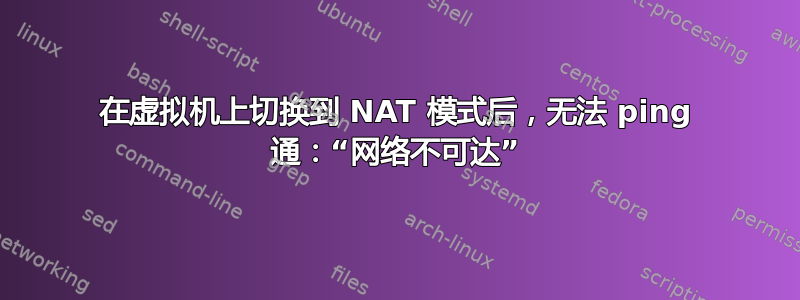
我有一台使用桥接模式在虚拟机上运行的 ubutnu 服务器 14.0.4。当我 ping google.com 时,我收到“网络无法访问”的提示
在我的网络/接口中我有:
auto lo
iface lo inet loopback
#The primay network inteface
auto eh0
adress "Ip adress of the ubtu server from ifconfig"
netmask 255.255.255.0
broadcast "same as ip address just with .255 at the end
gateway default gateway on my home router
一切都运行良好,直到我将桥接模式切换为 NAT,然后切换回桥接模式。如果有人能给我建议,我将不胜感激。我不在乎是否必须删除一些配置。
答案1
不确定这是否是您的接口文件的复制粘贴,但您的接口文件有一些拼写错误并且缺少一些配置。
你有
auto eh0
adress
需要静态线路并修复 eth0 和地址的拼写错误。 https://wiki.debian.org/NetworkConfiguration#Configuring_the_interface_manually
auto eth0
iface eth0 inet static
address
检查接口配置是否已分配 IP 等。
ifconfig eth0
一旦对接口文件进行更改,您可以通过 ifdown/up 来应用新的配置。
ifdown eth0; ifup eth0


