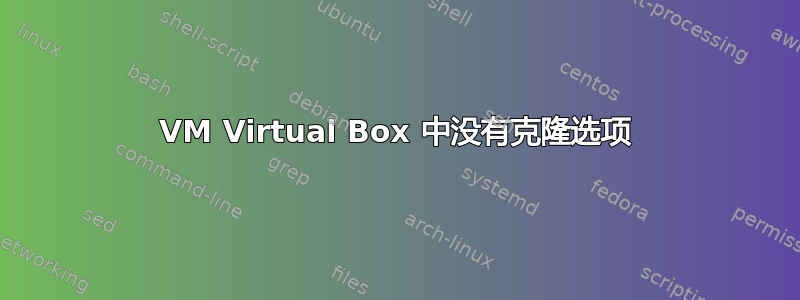
我在 Ubuntu 12.04 中找不到“克隆”选项,Oracle VM Virtual Box有什么选项可以解决这个问题吗?
答案1
您可以使用命令行:
VBoxManage clonevm <uuid|vmname>
此命令创建现有虚拟机的完整副本或链接副本。
clonevm 子命令至少需要指定要克隆的虚拟机的名称。可以使用以下附加设置进一步配置克隆 VM 操作:
[--snapshot <uuid>|<name>]
[--mode machine|machineandchildren|all]
[--options link|keepallmacs|keepnatmacs|
keepdisknames]
[--name <name>]
[--groups <group>, ...]
[--basefolder <basefolder>]
[--uuid <uuid>]
[--register]
有用的链接:
答案2
确保您尝试克隆的虚拟机已关闭。在 GUI 中右键单击要克隆的虚拟机,然后应显示克隆选项。


