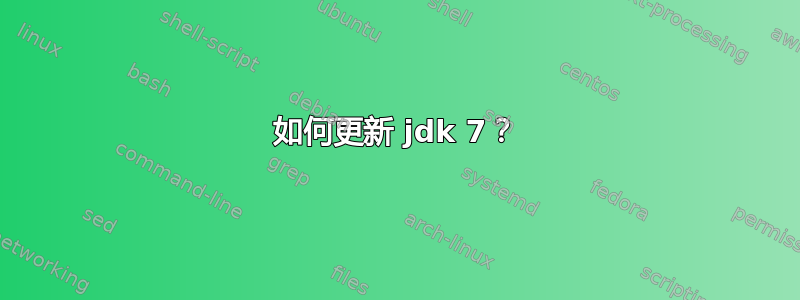
我正在使用 ubuntu 14.04 版本,64 位。当我进入java -version终端时,我得到:
java version "1.7.0_65"
OpenJDK Runtime Environment (IcedTea 2.5.3) (7u71-2.5.3-0ubuntu0.14.04.1)
OpenJDK 64-Bit Server VM (build 24.65-b04, mixed mode)
因此,我的系统中已运行 jdk 版本 1.7.0_65。如何更新到 jdk 版本 1.7.0_80?
请给出详细说明..一步一步..
注意:无法使用 ppa。当我给出时sudo add-apt-repository ppa:webupd8team/java,它给出一个错误:
gpg: requesting key EEA14886 from hkp server keyserver.ubuntu.com
gpg: keyserver timed out
gpg: keyserver receive failed: keyserver error
有没有其他方法可以不使用 ppa 来更新 jdk?
echo $PATH
/usr/local/sbin:/usr/local/bin:/usr/sbin:/usr/bin:/sbin:/bin:/usr/games:/usr/local/games:/usr/local/go/bin
apt-cache policy openjdk-7-jdk
openjdk-7-jdk:
Installed: 7u71-2.5.3-0ubuntu0.14.04.1
Candidate: 7u79-2.5.5-0ubuntu0.14.04.2
Version table:
7u79-2.5.5-0ubuntu0.14.04.2 0
500 http://in.archive.ubuntu.com/ubuntu/ trusty-updates/main amd64 Packages
500 http://security.ubuntu.com/ubuntu/ trusty-security/main amd64 Packages
*** 7u71-2.5.3-0ubuntu0.14.04.1 0
100 /var/lib/dpkg/status
7u51-2.4.6-1ubuntu4 0
500 http://in.archive.ubuntu.com/ubuntu/ trusty/main amd64 Packages
sudo apt-get install openjdk-7-jdk
Reading package lists... Done
Building dependency tree
Reading state information... Done
The following packages were automatically installed and are no longer required:
golang-doc golang-go golang-go-linux-amd64 golang-src
Use 'apt-get autoremove' to remove them.
The following extra packages will be installed:
openjdk-7-jre openjdk-7-jre-headless
Suggested packages:
openjdk-7-demo openjdk-7-source visualvm icedtea-7-plugin
icedtea-7-jre-jamvm sun-java6-fonts fonts-ipafont-gothic
fonts-ipafont-mincho ttf-wqy-microhei ttf-wqy-zenhei ttf-telugu-fonts
ttf-oriya-fonts ttf-kannada-fonts ttf-bengali-fonts
The following packages will be upgraded:
openjdk-7-jdk openjdk-7-jre openjdk-7-jre-headless
3 upgraded, 0 newly installed, 0 to remove and 521 not upgraded.
Need to get 55.8 MB of archives.
After this operation, 220 kB disk space will be freed.
Do you want to continue? [Y/n] Y
Err http://in.archive.ubuntu.com/ubuntu/ trusty-updates/main openjdk-7-jdk amd64 7u79-2.5.5-0ubuntu0.14.04.2
Could not connect to 192.168.5.100:80 (192.168.5.100), connection timed out
0% [Connecting to 192.168.5.100 (192.168.5.100)]
Err http://security.ubuntu.com/ubuntu/ trusty-security/main openjdk-7-jdk amd64 7u79-2.5.5-0ubuntu0.14.04.2
Could not connect to 192.168.5.100:80 (192.168.5.100), connection timed out
Err http://security.ubuntu.com/ubuntu/ trusty-security/main openjdk-7-jre amd64 7u79-2.5.5-0ubuntu0.14.04.2
Unable to connect to 192.168.5.100:80:
Err http://security.ubuntu.com/ubuntu/ trusty-security/main openjdk-7-jre-headless amd64 7u79-2.5.5-0ubuntu0.14.04.2
Unable to connect to 192.168.5.100:80:
E: Failed to fetch http://security.ubuntu.com/ubuntu/pool/main/o/openjdk-7/openjdk-7-jdk_7u79-2.5.5-0ubuntu0.14.04.2_amd64.deb Could not connect to 192.168.5.100:80 (192.168.5.100), connection timed out
E: Failed to fetch http://security.ubuntu.com/ubuntu/pool/main/o/openjdk-7/openjdk-7-jre_7u79-2.5.5-0ubuntu0.14.04.2_amd64.deb Unable to connect to 192.168.5.100:80:
E: Failed to fetch http://security.ubuntu.com/ubuntu/pool/main/o/openjdk-7/openjdk-7-jre-headless_7u79-2.5.5-0ubuntu0.14.04.2_amd64.deb Unable to connect to 192.168.5.100:80:
E: Unable to fetch some archives, maybe run apt-get update or try with --fix-missing?
anjana-pt443@anjana-pt443:~$
anjana-pt443@anjana-pt443:~$ java -version
java version "1.7.0_65"
OpenJDK Runtime Environment (IcedTea 2.5.3) (7u71-2.5.3-0ubuntu0.14.04.1)
OpenJDK 64-Bit Server VM (build 24.65-b04, mixed mode)
ifconfig:
eth0 Link encap:Ethernet HWaddr d4:be:d9:67:c1:99
inet addr:192.168.225.34 Bcast:192.168.225.255 Mask:255.255.254.0
inet6 addr: fe80::d6be:d9ff:fe67:c199/64 Scope:Link
UP BROADCAST RUNNING MULTICAST MTU:1500 Metric:1
RX packets:786519 errors:0 dropped:0 overruns:0 frame:0
TX packets:156280 errors:0 dropped:0 overruns:0 carrier:0
collisions:0 txqueuelen:1000
RX bytes:1007030240 (1.0 GB) TX bytes:27039436 (27.0 MB)
Interrupt:20 Memory:e6700000-e6720000
lo Link encap:Local Loopback
inet addr:127.0.0.1 Mask:255.0.0.0
inet6 addr: ::1/128 Scope:Host
UP LOOPBACK RUNNING MTU:65536 Metric:1
RX packets:14728 errors:0 dropped:0 overruns:0 frame:0
TX packets:14728 errors:0 dropped:0 overruns:0 carrier:0
collisions:0 txqueuelen:0
RX bytes:2510995 (2.5 MB) TX bytes:2510995 (2.5 MB)
cat /etc/hosts
127.0.0.1 localhost
# The following lines are desirable for IPv6 capable hosts
::1 ip6-localhost ip6-loopback
fe00::0 ip6-localnet
ff00::0 ip6-mcastprefix
ff02::1 ip6-allnodes
ff02::2 ip6-allrouters
答案1
openjdk-7-jdk与AB的最新版本略有不同7u79-2.5.5-0ubuntu0.14.04.2,但您的 Apt 输出显示严重的网络问题:
Could not connect to 192.168.5.100:80 (192.168.5.100), connection timed out
192.168.*.*是本地地址,因此这里发生了以下两种情况之一:
- 您有错误Apt 的代理设置。如果您使用了代理,
add-apt-repository也需要代理设置。 - 您的 DNS 正在解析
in.archive.ubuntu.com(和其他域)到192.168.5.100。这似乎很多可能性较小,但您可以测试ping in.archive.ubuntu.com并检查 IP 是否正确(不是这个本地 IP)。这并非不可能。不良的公共 wifi 接入点可能会像这样重定向流量以强制您进入门户。
解决方案本质上是“修复您的网络”,但这应该会让您走上正确的道路。
答案2
摘自您更新后的问题:
Err http://in.archive.ubuntu.com/ubuntu/ trusty-updates/main openjdk-7-jdk amd64 7u79-2.5.5-0ubuntu0.14.04.2
Could not connect to 192.168.5.100:80 (192.168.5.100), connection timed out
您的网络存在严重问题。
一些可能性:
- 路由器/DNS 服务器配置错误
- 限制代理
- 限制防火墙
- 您属于互联网访问受限的内部网
OpenJDK 的当前版本是 1.7.0_79,官方Ubuntu 存储库。
所以:
sudo apt-get update
sudo apt-get dist-upgrade
错误消息
gpg: keyserver receive failed: keyserver error
这是暂时的问题。请稍后重试。
答案3
我点击了这个链接如何安装 Sun/Oracle 专有的 Java JDK 6/7/8 或 JRE? 。我手动操作后版本已更改为 jdk1.7.0_80。感谢 @AB、@Oli 和 @Byte Commander 的时间。


