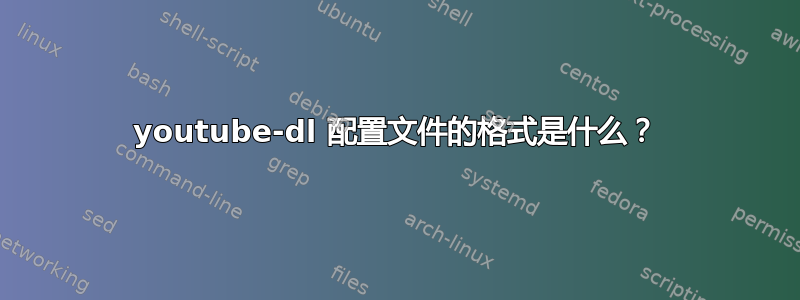
哪里都找不到。我知道它进入/etc/youtube-dl.conf或~/.config/youtube-dl/config。
答案1
没有格式。只需将命令行选项放在文件中,例如--extract-audio --no-mtime
因此每个配置选项一行,例如要更改保留标准文件名的默认目录,只需要这一行:
-o '~/Downloads/%(title)s-%(id)s.%(ext)s'
答案2
尝试这个:
w3@aardvark:~(0)$ apt-cache search youtube-dl
youtube-dl - downloader of videos from YouTube and other sites
nicovideo-dl - Download videos from www.nicovideo.jp
w3@aardvark:~(0)$ dpkg -l !$
dpkg -l youtube-dl
Desired=Unknown/Install/Remove/Purge/Hold
| Status=Not/Inst/Conf-files/Unpacked/halF-conf/Half-inst/trig-aWait/Trig-pend
|/ Err?=(none)/Reinst-required (Status,Err: uppercase=bad)
||/ Name Version Architecture Description
+++-=====================================-=======================-=======================-================================================================================
ii youtube-dl 2014.02.17-1 all downloader of videos from YouTube and other sites
w3@aardvark:~(0)$ dpkg -L !$
dpkg -L youtube-dl
/.
/etc
/etc/bash_completion.d
/etc/bash_completion.d/youtube-dl.bash-completion
等等 - 列出youtube-dl包中的所有文件,包括:
/usr/share/man/man1/youtube-dl.1.gz
而且,如果你读过man youtube-dl它会告诉你:
CONFIGURATION
You can configure youtube-dl by placing default arguments (such as --extract-audio --no-mtime to always extract the audio and not copy the mtime) into
/etc/youtube-dl.conf and/or ~/.config/youtube-dl.conf. On Windows, the configuration file locations are %APPDATA%\youtube-dl\config.txt and C:\Users\<Your‐
name>\youtube-dl.conf.


