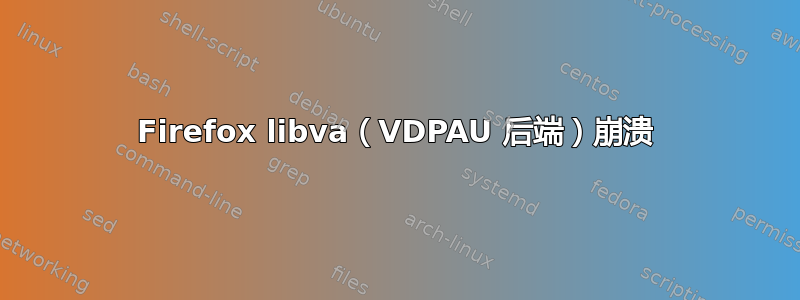
我发现这个问题在浏览网页时反复出现。我将 Firefox 更新到 39.0 版(版本似乎不算什么),现在当我打开(据说)包含 Flash 内容的页面时,Firefox 会崩溃。我正在使用 Pepper Flash,我关闭了“使用硬件加速”选项,我有一块 NVidia 显卡。我还更新了 Pepper Flash。让我补充一下,直到今天早上它都运行正常。
libva info: VA-API version 0.35.0
libva info: va_getDriverName() returns 0
libva info: Trying to open /usr/lib/x86_64-linux-gnu/dri/i965_drv_video.so
libva info: Found init function __vaDriverInit_0_35
libva info: va_openDriver() returns 0
Failed to open VDPAU backend libvdpau_i965.so: cannot open shared object file: No such file or directory
NOT SANDBOXED
[fresh 15782] not implemented: PPB_OpenGLES2VertexArrayObject;1.0
[fresh 15782] not implemented: PPB_OpenGLES2DrawBuffers(Dev);1.0
[fresh 15782] [PPB] {zilch} ppb_network_monitor_update_network_list
上面是报告错误的代码片段。我做了一个,locate i965_drv_video.so它不在我的系统中。/usr/lib/x86_64-linux-gnu/dri/我有其他。所以文件。
我应该怎么办?
答案1
这似乎已经解决了我的问题:
sudo apt-get install libvdpau1 libvdpau-va-gl1
然后将其放入你的~/.bashrc文件中
export VDPAU_DRIVER=va_gl
你可以用以下方法测试:
sudo apt-get install vpdauinfo
vdpauinfo


