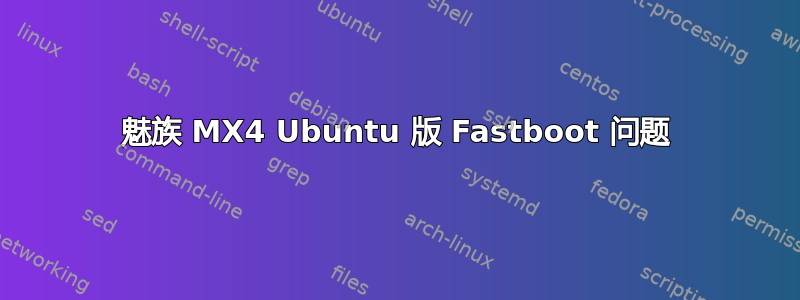
我的魅族 MX4 Ubuntu 陷入了启动循环...操作系统映像有问题。
我可以快速启动。当我将设备插入 Windows 10 时,它从未获得 ID。在 ubuntu 中,我使用某些电缆在某些端口上识别了设备。(较新的电缆似乎失效了)。
Fastboot 设备显示我的设备具有正确的序列号。lsusb 显示不正确的信息。:
Bus 001 Device 026: ID 0bb4:0c01 HTC (High Tech Computer Corp.) Dream / ADP1 / G1 / Magic / Tattoo
fastboot flash recovery recovery.img 总是给出:
sending 'recovery' (11220 KB)...
FAILED (data transfer failure (Protocol error))
finished. total time: 0.575s
作为测试我尝试:
username # fastboot erase recovery
< waiting for device >
erasing 'recovery'...
OKAY [ 1.026s]
finished. total time: 1.026s
现在我没有恢复并且无法添加。
有人可以帮忙吗?
当我使用较新的电缆时,我在 dmesg 中收到以下信息:
[ 935.654637] usb 1-1.4: new high-speed USB device number 31 using ehci-pci
[ 935.904866] usb 1-1.4: device descriptor read/8, error -71
[ 936.043969] usb 1-1.4: device descriptor read/8, error -71
[ 936.218084] usb 1-1.4: new high-speed USB device number 32 using ehci-pci
[ 936.629555] usb 1-1.4: device not accepting address 32, error -71
[ 936.701610] usb 1-1.4: new high-speed USB device number 33 using ehci-pci
[ 937.204994] usb 1-1.4: device not accepting address 33, error -71
[ 937.277045] usb 1-1.4: new high-speed USB device number 34 using ehci-pci
[ 937.364966] usb 1-1.4: device descriptor read/64, error -71
[ 937.552774] usb 1-1.4: device descriptor read/64, error -71
[ 937.656674] usb 1-1-port4: unable to enumerate USB device
答案1
我觉得这似乎是 USB 连接器的问题。也许是魅族的问题,或者尝试了很多 USB 电缆/USB 集线器/计算机的组合?我遇到过一些这种奇怪的行为,如果需要,仍然需要花一些时间进行全面调试并向魅族索赔硬件。当我进一步测试时会更新。
答案2
更新:
我无法让 fastboot 正常工作。我下载了适用于 ubuntu 的 flash 工具并从 XDA 获取了散点图。
我可以将整个内容写入手机,只需插入手机并按住音量降低按钮即可。
手机现在又能正常运行了。


