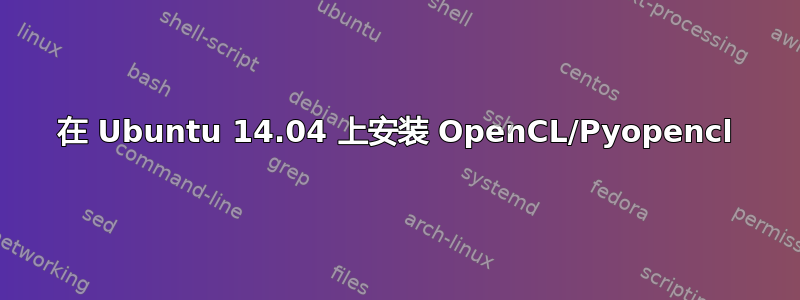
关于如何在 Ubuntu 上运行 OpenCL 有很多说明,但它们都已过时(>4 年)或根本不起作用。
有没有关于如何在 Ubuntu(14.04 或 15.04)上运行开放 CL 的最新可用教程?
我尝试跟随这指令,但我想知道从转换后的 *rpm 安装是否是最佳做法,因为它似乎是一种黑客行为。
答案1
如果您想在 CPU/GPU 上编写代码,AMD 指南可能是个不错的起点。要让 OpenCL 驱动程序在配备 AMD APU/GPU 的计算机上运行,您只需从软件中心安装 fglrx 驱动程序。要测试其是否正常工作并编写代码,您可能还需要 AMD APP SDK。
我使用了 3.0 版 SDKAMD 网站。安装指南是这里。获得后,您可以关注他们的编程指南。
下面是一个早期的示例,经过修改后,可以简单地打印出机器 GPU 上的计算单元的数量:
//
// Copyright (c) 2010 Advanced Micro Devices, Inc. All rights reserved.
// Modified by Aedazan for learning purposes.
// Uploaded as fair use teaching material 17 U.S. Code § 107.
// A minimalist OpenCL program.
#include <CL/cl.h>
#include <stdio.h>
#define NWITEMS 512
// A simple memset kernel
//const char *source = "__kernel void memset( __global uint *dst ) \n" "{ \n" " dst[get_global_id(0)] = get_global_id(0); \n" "} \n";
const char *source = "__kernel void memset( __global uint *dst ) " "{ " " dst[get_global_id(0)] = get_global_id(0)*get_global_id(0);"
""
"\n" "} \n";
int main(int argc, char ** argv)
{
// 1. Get a platform.
cl_platform_id platform;
clGetPlatformIDs( 1, &platform, NULL );
// 2. Find a gpu device.
cl_device_id device;
cl_uint compute_units;
clGetDeviceIDs( platform, CL_DEVICE_TYPE_GPU,1,&device,NULL);
clGetDeviceInfo( device, CL_DEVICE_MAX_COMPUTE_UNITS, sizeof(cl_uint), &compute_units, NULL);
printf("Compute units: %d\n", compute_units);
// 3. Create a context and command queue on that device.
cl_context context = clCreateContext( NULL, 1, &device, NULL, NULL, NULL);
cl_command_queue queue = clCreateCommandQueue( context, device, 0, NULL );
// 4. Perform runtime source compilation, and obtain kernel entry point.
cl_program program = clCreateProgramWithSource( context, 1, &source, NULL, NULL );
clBuildProgram( program, 1, &device, NULL, NULL, NULL );
cl_kernel kernel = clCreateKernel( program, "memset", NULL );
// 5. Create a data buffer.
cl_mem buffer = clCreateBuffer( context, CL_MEM_WRITE_ONLY, NWITEMS * sizeof(cl_uint), NULL, NULL );
// 6. Launch the kernel. Let OpenCL pick the local work size.
size_t global_work_size = NWITEMS;
clSetKernelArg(kernel, 0, sizeof(buffer), (void*) &buffer);
clEnqueueNDRangeKernel( queue,
kernel,
1,
NULL,
&global_work_size,
NULL, 0, NULL, NULL);
clFinish( queue );
// 7. Look at the results via synchronous buffer map.
cl_uint *ptr;
ptr = (cl_uint *) clEnqueueMapBuffer( queue, buffer, CL_TRUE, CL_MAP_READ, 0, NWITEMS * sizeof(cl_uint), 0, NULL, NULL, NULL );
int i;
for(i=0; i < NWITEMS; i++)
//printf("%d %d\n", i, ptr[i]);
return 0;
}
您可以使用以下行进行编译。它假定您以 root 身份将 SDK 安装到默认位置。
gcc -o computec.bin -I /opt/AMDAPPSDK-3.0/include/ -L /opt/AMDAPPSDK-3.0/lib/x86_64/ test.c -lOpenCL
答案2
我们更新了我们的文章每年一次,所以它应该仍然有效。是的,你应该“异化”rpm 以在 Ubuntu 上获取它。


