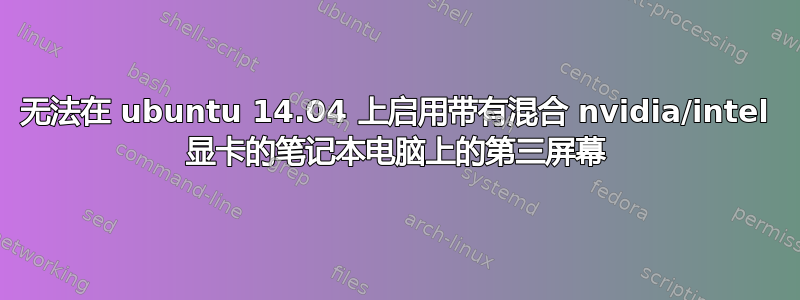
我正在尝试在我的笔记本电脑上启用第三个屏幕,该笔记本电脑配有英特尔 + NVIDIA 混合显卡,但没有成功。我使用 Bumblebee 来管理这两张卡。
在图形监视器配置中,系统可以看到 3 个监视器,如果我选择镜像监视器选项,我可以使其工作,但如果尝试将它们选择为 3 个独立桌面,则会出现此错误:
无法应用配置:%s
如果我尝试这个 xrandr 命令:
xrandr --output VGA1 --auto --right-of LVDS1
错误是:
xrandr:无法找到输出 VGA1 的 crtc
xrandr --current 的输出:
Screen 0: minimum 8 x 8, current 3286 x 1080, maximum 16384 x 16384
LVDS1 connected primary 1366x768+0+312 344mm x 193mm
1366x768 60.0*+
1360x768 59.8 60.0
1024x768 60.0
800x600 60.3 56.2
640x480 59.9
DP1 disconnected
HDMI1 connected 1920x1080+1366+0 509mm x 286mm
1920x1080 59.9*+ 60.0 50.0 59.9
1920x1080i 60.1 50.0 60.0
1600x1200 60.0
1680x1050 59.9
1400x1050 59.9
1280x1024 75.0 60.0
1440x900 59.9
1280x960 60.0
1152x864 75.0
1280x720 60.0 50.0 59.9
1440x576 50.0
1024x768 75.1 70.1 60.0
832x624 74.6
800x600 72.2 75.0 60.3 56.2
720x576 50.0
720x576i 50.1
720x480 60.0 59.9
720x480i 60.1 60.1
640x480 75.0 72.8 66.7 60.0 59.9
720x400 70.1
VGA1 connected
1366x768 59.8 +
1024x768 75.1 72.0 70.1 60.0
832x624 74.6
800x600 72.2 75.0 60.3 56.2
640x480 75.0 72.8 66.7 60.0
720x400 70.1
VIRTUAL1 disconnected
如你所见,虽然 VGA1 没有工作,但 3 个显示器已连接
xrandr --listproviders 的输出:
Providers: number : 3
Provider 0: id: 0x2c2 cap: 0x1, Source Output crtcs: 0 outputs: 0 associated providers: 1 name:NVIDIA-0
Provider 1: id: 0x47 cap: 0x2, Sink Output crtcs: 3 outputs: 5 associated providers: 1 name:Intel
Provider 2: id: 0x47 cap: 0x2, Sink Output crtcs: 3 outputs: 5 associated providers: 1 name:Intel
我已尝试过此 X11 配置:
Section "ServerLayout"
Identifier "layout"
#Screen 0 "nvidia"
#Inactive "intel"
Screen 0 "Screen1" 0 0
Screen 1 "Screen2" LeftOf "Screen1"
Screen 2 "Screen3" RightOf "Screen1"
EndSection
Section "Monitor"
Identifier "Monitor1"
VendorName "Asus"
ModelName "integrated"
HorizSync 30.0 - 81.0
VertRefresh 56.0 - 60.0
EndSection
Section "Monitor"
Identifier "Monitor2"
VendorName "Hannspree"
ModelName "Hannspree"
HorizSync 30.0 - 81.0
VertRefresh 56.0 - 75.0
EndSection
Section "Monitor"
Identifier "Monitor3"
VendorName "Acer"
ModelName "???"
HorizSync 30.0 - 81.0
VertRefresh 56.0 - 75.0
EndSection
Section "Device"
Identifier "Device1"
Driver "nvidia"
BusID "PCI:1@0:0:0"
Screen 0
EndSection
Section "Device"
Identifier "Device2"
Driver "nvidia"
BusID "PCI:1@0:0:0"
Screen 1
EndSection
Section "Device"
Identifier "Device3"
Driver "intel"
BusID "PCI:0@0:2:0"
Option "AccelMethod" "SNA"
Screen 2
EndSection
Section "Screen"
Identifier "Screen1"
Device "Device1"
Monitor "Monitor1"
DefaultDepth 24
EndSection
Section "Screen"
Identifier "Screen2"
Device "Device2"
Monitor "Monitor2"
DefaultDepth 24
SubSection "Display"
Depth 24
EndSubSection
EndSection
Section "Screen"
Identifier "Screen3"
Device "Device3"
Monitor "Monitor3"
DefaultDepth 24
SubSection "Display"
Depth 24
EndSubSection
EndSection
但重启后它总是恢复到原来的样子:
Section "ServerLayout"
Identifier "layout"
Screen 0 "nvidia"
Inactive "intel"
EndSection
Section "Device"
Identifier "intel"
Driver "intel"
BusID "PCI:0@0:2:0"
Option "AccelMethod" "SNA"
EndSection
Section "Screen"
Identifier "intel"
Device "intel"
EndSection
Section "Device"
Identifier "nvidia"
Driver "nvidia"
BusID "PCI:1@0:0:0"
Option "ConstrainCursor" "off"
EndSection
Section "Screen"
Identifier "nvidia"
Device "nvidia"
Option "AllowEmptyInitialConfiguration" "on"
Option "IgnoreDisplayDevices" "CRT"
EndSection
任何帮助都将不胜感激。提前致谢。


