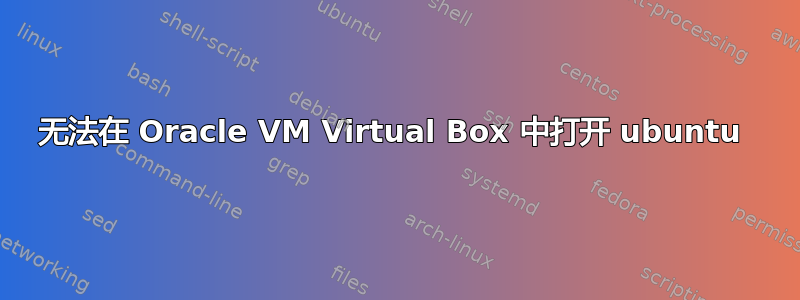
当我在 Oracle VM 虚拟框中启动 Ubuntu 时,它会抛出以下错误。
This kernel requires an x86-64 CPU,but only detected an i686 CPU. Unable to boot- Please use a kernel, appropriate to your CPU.
请提供帮助来解决这个问题。
答案1
错误消息不言自明。您尝试安装 64 位 Ubuntu 时,已将 VirtualBox 客户机的 CPU 配置为 32 位。
要解决此问题,请安装 32 位版本的 Ubuntu 或配置虚拟机以将客户机的 CPU 设置为 64 位。
请注意,Ubuntu 服务器版本现在没有 32 位版本,因此如果您尝试安装服务器版本,则最好相应地配置虚拟机。


