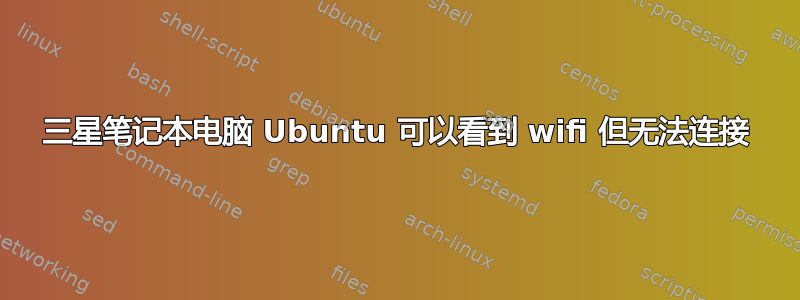
我知道周围有成千上万个这样的问题,但我尝试了几个,没有得到任何结果,所以我决定提出一个新问题。 NetworkConnections 可以看到 wifi 连接,但没有连接,而且我看不出有办法告诉它手动连接。
我想在不使用有线连接的情况下解决这个问题,因为我在大学使用这台笔记本电脑,并且也想在那里使用 Wi-Fi。
以下是实用工具提示建议的一些数据:
lspci输出:
00:00.0 Host bridge: Intel Corporation 3rd Gen Core processor DRAM Controller (rev 09)
00:02.0 VGA compatible controller: Intel Corporation 3rd Gen Core processor Graphics Controller (rev 09)
00:16.0 Communication controller: Intel Corporation 7 Series/C210 Series Chipset Family MEI Controller #1 (rev 04)
00:1a.0 USB controller: Intel Corporation 7 Series/C210 Series Chipset Family USB Enhanced Host Controller #2 (rev 04)
00:1b.0 Audio device: Intel Corporation 7 Series/C210 Series Chipset Family High Definition Audio Controller (rev 04)
00:1c.0 PCI bridge: Intel Corporation 7 Series/C210 Series Chipset Family PCI Express Root Port 1 (rev c4)
00:1c.3 PCI bridge: Intel Corporation 7 Series/C210 Series Chipset Family PCI Express Root Port 4 (rev c4)
00:1d.0 USB controller: Intel Corporation 7 Series/C210 Series Chipset Family USB Enhanced Host Controller #1 (rev 04)
00:1f.0 ISA bridge: Intel Corporation HM75 Express Chipset LPC Controller (rev 04)
00:1f.2 SATA controller: Intel Corporation 7 Series Chipset Family 6-port SATA Controller [AHCI mode] (rev 04)
00:1f.3 SMBus: Intel Corporation 7 Series/C210 Series Chipset Family SMBus Controller (rev 04)
01:00.0 Network controller: Qualcomm Atheros AR9485 Wireless Network Adapter (rev 01)
02:00.0 Ethernet controller: Realtek Semiconductor Co., Ltd. RTL8101E/RTL8102E PCI Express Fast Ethernet controller (rev 05)
lsusb输出:
Bus 002 Device 003: ID 046d:c52f Logitech, Inc. Unifying Receiver
Bus 002 Device 005: ID 0781:5567 SanDisk Corp. Cruzer Blade
Bus 002 Device 002: ID 8087:0024 Intel Corp. Integrated Rate Matching Hub
Bus 002 Device 001: ID 1d6b:0002 Linux Foundation 2.0 root hub
Bus 001 Device 004: ID 2232:1041
Bus 001 Device 003: ID 0cf3:3004 Atheros Communications, Inc.
Bus 001 Device 002: ID 8087:0024 Intel Corp. Integrated Rate Matching Hub
Bus 001 Device 001: ID 1d6b:0002 Linux Foundation 2.0 root hub
sudo lshw -class network输出:
*-network UNCLAIMED
description: Network controller
product: AR9485 Wireless Network Adapter
vendor: Qualcomm Atheros
physical id: 0
bus info: pci@0000:01:00.0
version: 01
width: 64 bits
clock: 33MHz
capabilities: pm msi pciexpress bus_master cap_list
configuration: latency=0
resources: memory:f0600000-f067ffff memory:f0680000-f068ffff
*-network
description: Ethernet interface
product: RTL8101E/RTL8102E PCI Express Fast Ethernet controller
vendor: Realtek Semiconductor Co., Ltd.
physical id: 0
bus info: pci@0000:02:00.0
logical name: eth0
version: 05
serial: 18:67:b0:4f:b0:68
size: 10Mbit/s
capacity: 100Mbit/s
width: 64 bits
clock: 33MHz
capabilities: pm msi pciexpress msix vpd bus_master cap_list ethernet physical tp mii 10bt 10bt-fd 100bt 100bt-fd autonegotiation
configuration: autonegotiation=on broadcast=yes driver=r8169 driverversion=2.3LK-NAPI duplex=half firmware=rtl_nic/rtl8105e-1.fw latency=0 link=no multicast=yes port=MII speed=10Mbit/s
resources: irq:25 ioport:2000(size=256) memory:f0500000-f0500fff memory:f0400000-f0403fff
uname -a输出:
Linux nikolay-300E5EV-300E4EV-270E5EV-270E4EV-2470EV 3.19.0-33-generic #38~14.04.1-Ubuntu SMP Fri Nov 6 18:17:28 UTC 2015 x86_64 x86_64 x86_64 GNU/Linux
答案1
这不是一个包罗万象的答案,但就我而言,我能够在检查评论中 AzkerM 的问题时以某种方式解决问题:
- 我尝试运行
sudo apt-get install g++来检查是否可以安装某些东西。 - 结果是
E: dpkg was interrupted, you must manually run 'sudo dpkg --configure -a' to correct the problem. - 我这样做了,并尝试再次运行 g++ 安装。
- ???(就我而言,奇迹发生了,不知道是什么发生了)
- 盈利!(突然有了网络。)
很确定跑步sudo dpkg --configure -a在这里起了作用。


