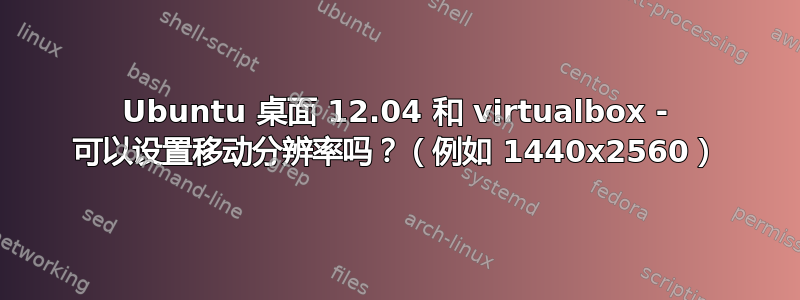
我在 virtualbox 上安装了带有客户机附加功能的 ubuntu 桌面 12.04。
我尝试使用自定义 /etc/X11/xorg.conf 配置来设置分辨率。
Section "Device"
Identifier "Device0"
Driver "vboxvideo"
EndSection
Section "Monitor"
Identifier "Monitor0"
EndSection
Section "Screen"
Identifier "Screen0"
Device "Device0"
Monitor "Monitor0"
SubSection "Display"
Modes "1440x2560"
EndSubSection
EndSection
问题如下:
Ubuntu 允许我设置“2560x1440”这样的分辨率,但不接受“1440x2560”这样的分辨率。
有可能“破解”这个吗?
谢谢。
答案1
我解决了这个问题)
新的 xorg.conf:
Section "Device"
Identifier "Device0"
Driver "vboxvideo"
EndSection
Section "Monitor"
Identifier "VGA-0"
Modeline "1440x2560_60.00" 318.00 1440 1568 1720 2000 2560 2563 2573 2651 -hsync +vsync
Option "PreferredMode" "1440x2560_60.00"
EndSection
Section "Screen"
Identifier "Screen0"
Device "Device0"
Monitor "VGA-0"
DefaultDepth 24
SubSection "Display"
Modes "1440x2560_60.00"
EndSubSection
EndSection
还请注意,监视器标识符已从“Monitor0”更改为“VGA-0”。
如果我不使用标识符“VGA-0”->配置不起作用。


