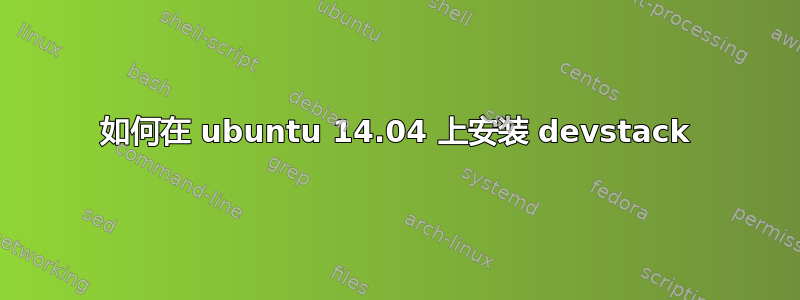
我是 ubuntu 新手,我必须安装 devstack,但尝试安装时出现以下错误消息。
[ERROR] /home/tcs2/devstack/functions-common:607 git call failed:
[git clone git://git.openstack.org/openstack/requirements.git /opt/stack/requirements]
Error on exit
World dumping... see /opt/stack/logs/worlddump-2016-01-21-082913.txt for details
/bin/sh: 1: brctl: not found
sudo: ebtables: command not found
sudo: ebtables: command not found
sudo: ebtables: command not found
答案1
此命令在你的机器上有效吗?
git clone git://git.openstack.org/openstack/requirements.git /opt/stack/requirements
如果你有新的(相对较快的)机器,你可以尝试博迈西。它更简单,只需单击一下即可安装所有内容。安装所有内容需要一段时间。
这将为你设置 3 个 Kilo 节点:
git clone https://github.com/julenl/BOMSI.git
cd BOMSI/CentOS7-Kilo/
for NODE in controller compute1 network; do ./bomsi-iso.sh -n=$NODE; done
或者如果你更喜欢 GUI:
git clone https://github.com/julenl/BOMSI.git
cd BOMSI/CentOS7-Kilo/
./bomsi_gui.py
... 然后点击“本地 KVM”(确保选择了 3_nodes)。


