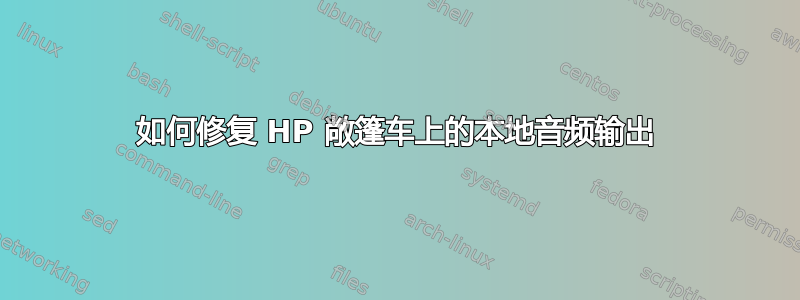
我在新的可转换 HP Elite x2 1012 G1 上安装了 Ubuntu 15.10。音频可以通过 USB 或蓝牙工作,但本地声音设备不工作。如果没有连接外部声音设备,则仅在声音设置中显示“虚拟输出”。我该如何找出解决办法?
这是输出dmesg|grep snd:
[ 7.169377] snd_hda_intel 0000:00:1f.3: enabling device (0000 -> 0002)
[ 7.169428] snd_hda_intel 0000:00:1f.3: bound 0000:00:02.0 (ops i915_audio_component_bind_ops [i915])
[ 7.225743] snd_hda_codec_conexant hdaudioC0D0: CX20724: BIOS auto-probing.
[ 7.226331] snd_hda_codec_conexant hdaudioC0D0: autoconfig for CX20724: line_outs=1 (0x17/0x0/0x0/0x0/0x0) type:speaker
[ 7.226335] snd_hda_codec_conexant hdaudioC0D0: speaker_outs=0 (0x0/0x0/0x0/0x0/0x0)
[ 7.226338] snd_hda_codec_conexant hdaudioC0D0: hp_outs=1 (0x16/0x0/0x0/0x0/0x0)
[ 7.226340] snd_hda_codec_conexant hdaudioC0D0: mono: mono_out=0x0
[ 7.226341] snd_hda_codec_conexant hdaudioC0D0: inputs:
[ 7.226344] snd_hda_codec_conexant hdaudioC0D0: Internal Mic=0x1a
[ 7.226346] snd_hda_codec_conexant hdaudioC0D0: Mic=0x19
[ 7.227479] snd_hda_codec_conexant hdaudioC0D0: Enable sync_write for stable communication
答案1
在此期间,我安装了 Ubuntu 16.04,也遇到了同样的问题。后来我发现 squeezelight 是导致问题的原因。卸载 squeezelight 后,本地音频可以正常工作。


