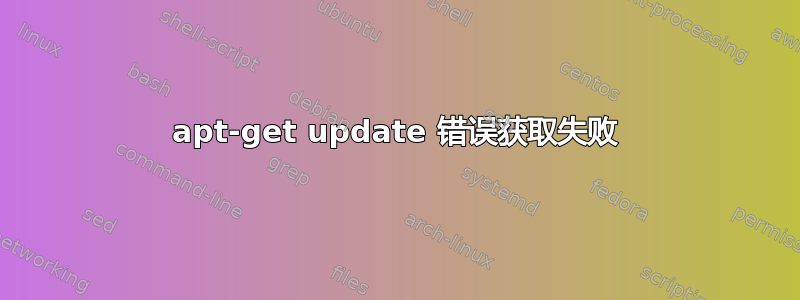
我正在尝试更新存储库但它显示此错误:
W: Failed to fetch http://us.archive.ubuntu.com/ubuntu/dists/precise/Release Unable to find expected entry 'partner/source/Sources' in Release file (Wrong sources.list entry or malformed file)
E: Some index files failed to download. They have been ignored, or old ones used instead.
/etc/apt/sources.list看起来像这样:
> #############################################################
> ################### OFFICIAL UBUNTU REPOS ###################
> #############################################################
>
> ###### Ubuntu Main Repos deb http://us.archive.ubuntu.com/ubuntu/ precise main restricted universe multiverse deb-src
> http://us.archive.ubuntu.com/ubuntu/ precise main restricted universe
> multiverse
>
> ###### Ubuntu Update Repos deb http://us.archive.ubuntu.com/ubuntu/ precise-security main restricted universe multiverse deb
> http://us.archive.ubuntu.com/ubuntu/ precise-updates main restricted
> universe multiverse deb http://us.archive.ubuntu.com/ubuntu/
> precise-backports main restricted universe multiverse deb-src
> http://us.archive.ubuntu.com/ubuntu/ precise-security main restricted
> universe multiverse deb-src http://us.archive.ubuntu.com/ubuntu/
> precise-updates main restricted universe multiverse deb-src
> http://us.archive.ubuntu.com/ubuntu/ precise-backports main restricted
> universe multiverse
>
> ###### Ubuntu Partner Repo
> # deb http://archive.canonical.com/ubuntu precise partner
> # deb-src http://archive.canonical.com/ubuntu precise partner
>
> ###### Ubuntu Extras Repo
> # deb http://extras.ubuntu.com/ubuntu precise main
> # deb-src http://extras.ubuntu.com/ubuntu precise main
> # deb http://archive.ubuntu.com/ubuntu trusty main universe restricted multiverse
> # deb http://archive.ubuntu.com/ubuntu trusty-updates main universe multiverse restricted
答案1
您可以尝试删除sources.list并重新生成。但请先备份您的文件。
打开终端CTRLALTT
用此代码删除sources.list:
sudo rm /etc/apt/sources.list
打开后software-properties-gtk:
software-properties-gtk
这将打开并自动创建software-properties-gtk一个新的。sources.list
并勾选另一个复选框,它有助于重新生成 sources.list 文件。关闭时,它会要求您删除缓存。您sources.list现在可以检查您的文件了。
编辑:
另外,你可以使用网站重新生成sources.list文件。


