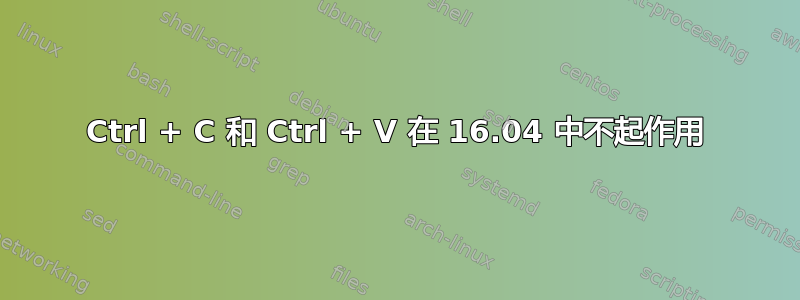
我无法使用键盘快捷键(CTRL+V和CTRL+ C)复制粘贴。在我的 Ubuntu 16.04 上,它无法全局使用。但是CTRL+A可以正常工作。我该如何修复它?我可以添加自定义快捷方式吗?如果可以,请告诉我如何操作。谢谢。
根据评论:
我无法使用 GEdit 中的快捷方式。
我只有一种键盘布局(希望是美国英语)。
我找不到任何在键盘快捷键中列出CTRL+V和CTRL+的选项C。事实上,我看不到任何在键盘快捷键中有复制或粘贴的选项。
CTRL++ ⇧ Shift/在 Gnome 终端上C也V无法工作。
xev输出:
KeyPress event, serial 34, synthetic NO, window 0x3600001,
root 0xe6, subw 0x0, time 21190334, (-274,200), root:(463,252),
state 0x0, keycode 37 (keysym 0xffe3, Control_L), same_screen YES,
XLookupString gives 0 bytes:
XmbLookupString gives 0 bytes:
XFilterEvent returns: False
KeyRelease event, serial 37, synthetic NO, window 0x3600001,
root 0xe6, subw 0x0, time 21190419, (-274,200), root:(463,252),
state 0x4, keycode 37 (keysym 0xffe3, Control_L), same_screen YES,
XLookupString gives 0 bytes:
XFilterEvent returns: False
KeymapNotify event, serial 37, synthetic NO, window 0x0,
keys: 4294967252 0 0 0 0 0 0 0 0 0 0 0 0 0 0 0
0 0 0 0 0 0 0 0 0 0 0 0 0 0 0 0
更新 :
我可以使用CTRL+Insert进行复制,使用⇧ Shift+Insert进行粘贴。
答案1
我偶然发现了一个解决办法。在键盘和鼠标gnome-tweak-tool 选项卡。我启用了显示所有输入源和显示指针的位置就像变魔术一样,Ctrl它的表现与预期一致。很奇怪,这对你也有效吗?
答案2
在 Ubuntu 18.10 上,我将桌面环境从Ubuntu到Ubuntu Wayland并且它成功了。


