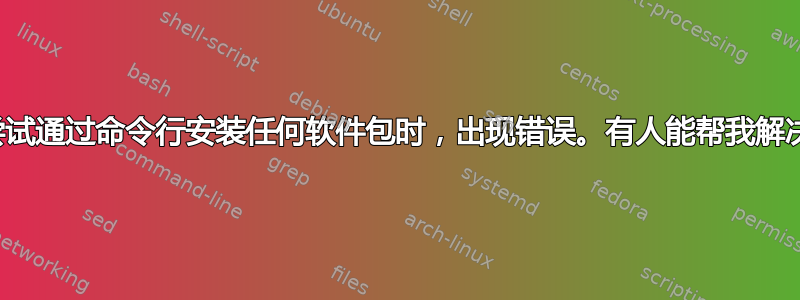
jishnu@chandralayam:~$ sudo apt install r-base-core
sudo: unable to resolve host chandralayam
[sudo] password for jishnu:
Reading package lists... Done
Building dependency tree
Reading state information... Done
E: Unable to locate package r-base-core
jishnu@chandralayam:~$
答案1
该r-base-core软件包位于“universe”存储库中。您可能需要先手动启用“universe”,然后才能安装该软件包。
要在 Ubuntu 14.04 上启用“universe”存储库,请运行:
sudo add-apt-repository "deb http://archive.ubuntu.com/ubuntu trusty universe"
然后刷新你的包列表:
sudo apt-get update
现在您应该可以安装 r-base-core 包了:
sudo apt-get install r-base-core
如果这有帮助的话请告诉我!


