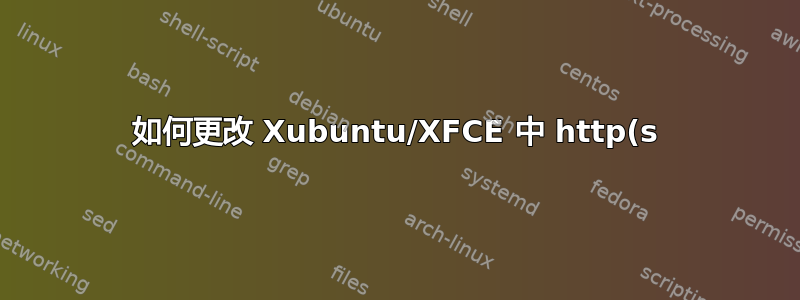%3A%2F%2F%20%E9%93%BE%E6%8E%A5%E7%9A%84%E9%BB%98%E8%AE%A4%E7%A8%8B%E5%BA%8F.png)
我在 Xubuntu 上使用 XFCE。我希望我的默认浏览器是 Chromium。
在设置管理器 > 首选应用程序网络浏览器设置为 Chromium。
在 gconf-editor 中:/desktop/gnome/url-handlers/http将/desktop/gnome/url-handlers/https command键设置为exo-open --launch WebBrowser %s.exo-open --launch WebBrowser https://google.com启动 Chromium。
note:~$ xdg-mime query default x-scheme-handler/http
chromium.desktop
note:~$ xdg-mime query default x-scheme-handler/https
chromium.desktop
但程序会使用 Firefox 打开 http(s) 链接。例如,xdg-open https://google.com启动 Firefox。
我该如何修复它?
UPD1:Chromium 设置:“Chromium 无法确定或设置默认浏览器。”
答案1
使用以下方法更改默认浏览器update-alternatives --config x-www-browser:
$ update-alternatives --config x-www-browser
There are 2 choices for the alternative link group x-www-browser \
(providing /usr/bin/x-www-browser).
Selection Path Priority Status
------------------------------------------------------------
* 0 /usr/bin/firefox 50 auto mode
1 /usr/bin/chromium 10 manual mode
Press <enter> to keep the current choice[*], or type selection number:
当前选择带有*。只需按下要使用的浏览器的编号即可。在此示例中,我将输入1将 Chromium 设为默认浏览器。


