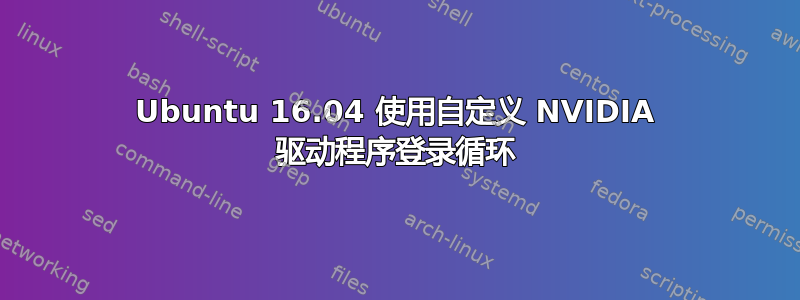
我无法摆脱登录循环
安装了 NVIDIA 驱动程序 367 的 Ubuntu 16.04
安全启动已禁用(我处于传统模式)
显示管理器:lightdm
.xsession-errors:
openConnection: connect: No such file or directory
cannot connect to brltty at :0
upstart: gnome-session (Unity) main process (5813) terminated with status 1
upstart: unity-settings-daemon main process (5806) killed by TERM signal
upstart: Disconnected from notified D-Bus bus
upstart: logrotate main process (5632) killed by TERM signal
upstart: update-notifier-crash (/var/crash/_usr_bin_python2.7.0.crash) main process (5689) killed by TERM signal
upstart: update-notifier-crash (/var/crash/_usr_bin_wget.0.crash) main process (5690) killed by TERM signal
upstart: update-notifier-crash (/var/crash/_usr_lib_gvfs_gvfsd-dnssd.0.crash) main process (5692) killed by TERM signal
upstart: bamfdaemon main process (5713) killed by TERM signal
upstart: hud main process (5804) killed by TERM signal
upstart: indicator-bluetooth main process (5848) killed by TERM signal
upstart: indicator-power main process (5849) killed by TERM signal
upstart: indicator-datetime main process (5852) killed by TERM signal
upstart: indicator-printers main process (5859) killed by TERM signal
upstart: indicator-session main process (5860) killed by TERM signal
upstart: indicator-application main process (5886) killed by TERM signal
upstart: unity7 main process (5843) killed by ABRT signal
互联网上的方法似乎都不起作用。这让我抓狂。需要帮助。
答案1
对我来说发生这种情况的真正原因是:我安装了 NVIDIA 自定义驱动程序,它在下面编译了一个内核模块,并且一切都运行正常。
由于是全新安装,Ubuntu 决定下载一些更新,并在升级过程中更新了内核,并且可能更新了编译 NVIDIA 驱动程序所依赖的一些其他库,从而破坏了它们的二进制兼容性。
重启后,我陷入了 lightdm 的登录循环,也无法使用 startx 运行我的 X 会话。看来升级不仅破坏了与 NVIDIA 硬件加速渲染模块的兼容性,还破坏了与 SW 模块的兼容性,因此 Unity/Gnome 根本无法进行渲染。
为了解决这个问题,我刚刚再次运行了下载的 NVIDIA 安装脚本,重新编译后一切恢复正常。希望这对某些人有帮助。
PS 我想指出的是,在我的解决方案中,恢复到糟糕的视频卡驱动程序是没有必要的。
答案2
我也遇到过这个问题。xorg-nouveau目前通过使用驱动程序解决了。在循环中,尝试按 ALT+F1 进入 shell。如果不起作用:
- 启动时,按住右移键。
- 选择早期版本的内核从 GRUB 启动。
- 启动后,卸载 NVIDIA 驱动程序并
xorg-*根据需要进行安装,不知道您已经拥有什么,并且您可以安装许多软件包。您会想要nouveau,因为它将为您处理显示。
答案3
问题解决了。我在这里留下一些评论以供将来参考。
我试图设置咖啡,需要安装NVIDIA驱动程序;
我必须将 nouveau 驱动程序列入黑名单才能使一切正常运行;
初始安装后一切正常,我的 Ubuntu 16.04 系统没有发生任何事情;
但是当我重新启动时,它进入了“无限”登录循环;
我做的事情是(不确定所有的事情是否对修复都有用):
chown username:username .Xauthority .ICEauthority .gvfs(看Ubuntu 陷入登录循环(英文):
取消注释文件中的黑名单行
/etc/modprobe.d/blacklist.conf;重启后情况好转了 - 但又出现了另一个问题:https://askubuntu.com/questions/17381/unity-doesnt-load-no-launcher-no-dash-appears;
按照说明操作,启动后可能一切就可以恢复正常工作。


