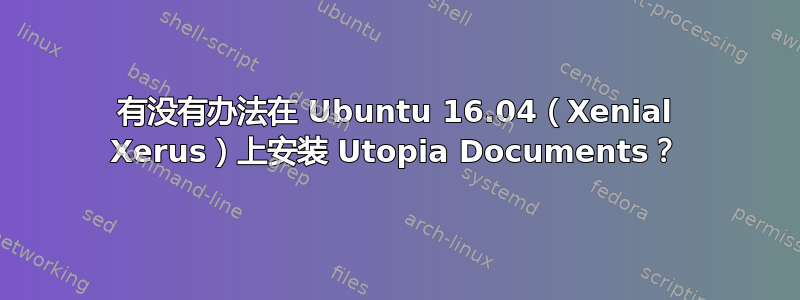
我想知道是否有办法在 Ubuntu 16.04 (Xenial Xerus) 上安装 Utopia Documents。我在启动板上检查了苯甲酸,然而 Ubuntu 16.04 LTS 没有。
如果我尝试通过此方式安装关联,出现以下错误。
W: The repository 'http://utopiadocs.com/apt xenial Release' does not have a Release file.
E: Failed to fetch http://utopiadocs.com/apt/dists/xenial/main/source/Sources 404 Not Found
Utopia Documents 适用于 Ubuntu 的早期版本。之前我使用的是 Ubuntu 14.04,我使用相同的链接成功安装了 Utopia Documents。
答案1
即将发布支持 Ubuntu Xenial 的新版 Utopia Documents (3.0)。一旦被 Debian 接受,它将出现在存储库中,并且https://launchpad.net/ubuntu/xenial/+source/utopia-documents
答案2
不幸的是,utopia-documents 仍然不是 ubuntu-16.04 存储库的一部分(状态:2018 年 7 月)。
...然而,它是由NeuroDebian 神经科学软件平台,可以通过安装 ubuntu-16.04 存储库的 neurodebian 软件包来访问其自己的存储库:
:~$ sudo apt-get install neurodebian
安装 neurodebian 包后,只需从其源更新包索引文件并安装 utopia-documents 包:
:~$ sudo apt-get update
:~$ sudo apt-get install utopia-documents


