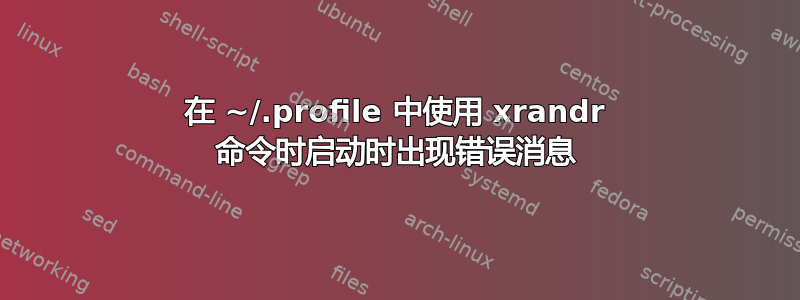
我尝试了一段时间让 xrandr 命令在启动时运行。例如,当我尝试运行此命令时
xrandr --output HDMI2 --set "Broadcast RGB" "Full"
在启动时~/.profile该命令实际上会起作用,但我总是会看到如下错误消息:
Error found when loading /home/usr/.profile
xrandr: Output DP1 is not disconnected but has no modes
xrandr: Output DP1 is not disconnected but has no modes
xrandr: Output HDMI1 is not disconnected but has no modes
xrandr: Output DP1 is not disconnected but has no modes
xrandr: Output DP1 is not disconnected but has no modes
xrandr: Output HDMI1 is not disconnected but has no modes
As a result the session will not be configured correctly.
You should fix this problem as soon as feasible.
我必须点击“确定”才能继续启动过程。从那时起,一切都按预期运行,HDMI2 的实际命令也成功传递。
我以前使用其他 xrandr 命令时也遇到过类似问题(更改分辨率或刷新率),但无法解决。机器上只连接了一个显示器(HDMI2)。
英特尔 NUC5PPYH 上的 Ubuntu 16.04
如果我需要提供更多信息,请告诉我。
感谢您的帮助!


