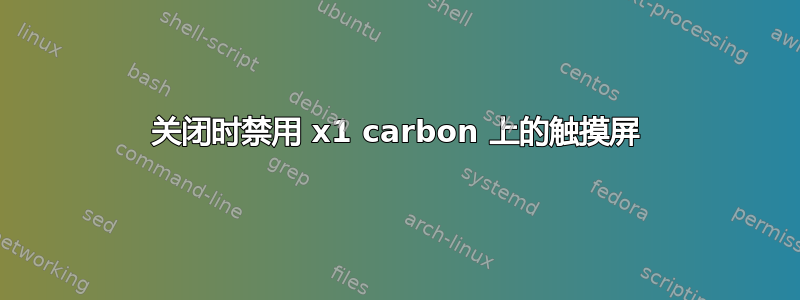
我喜欢将 x1 carbon 的盖子合上,然后将其插入外部显示器。问题是,触摸屏出现故障,导致 USB 鼠标出现奇怪的跟踪问题(光标跳动)。
我编辑了 /usr/share/X11/xorg.conf.d/10-evdev.conf 如下:
Section "InputClass"
Identifier "evdev touchscreen catchall"
MatchIsTouchscreen "on"
MatchDevicePath "/dev/input/event*"
Driver "evdev"
Option "Ignore" "on"
EndSection
这解决了我使用外接显示器时的问题,但当我后来在没有外接显示器的情况下使用笔记本电脑时,触控板无法工作。
有人知道如何禁用触摸屏但保持触控板功能正常吗?
这是文件的全部内容(不包括选项"Ignore")。
#
# Catch-all evdev loader for udev-based systems
# We don't simply match on any device since that also adds accelerometers
# and other devices that we don't really want to use. The list below
# matches everything but joysticks.
Section "InputClass"
Identifier "evdev pointer catchall"
MatchIsPointer "on"
MatchDevicePath "/dev/input/event*"
Driver "evdev"
EndSection
Section "InputClass"
Identifier "evdev keyboard catchall"
MatchIsKeyboard "on"
MatchDevicePath "/dev/input/event*"
Driver "evdev"
EndSection
Section "InputClass"
Identifier "evdev touchpad catchall"
MatchIsTouchpad "on"
MatchDevicePath "/dev/input/event*"
Driver "evdev"
EndSection
Section "InputClass"
Identifier "evdev tablet catchall"
MatchIsTablet "on"
MatchDevicePath "/dev/input/event*"
Driver "evdev"
EndSection
Section "InputClass"
Identifier "evdev touchscreen catchall"
MatchIsTouchscreen "on"
MatchDevicePath "/dev/input/event*"
Driver "evdev"
EndSection


