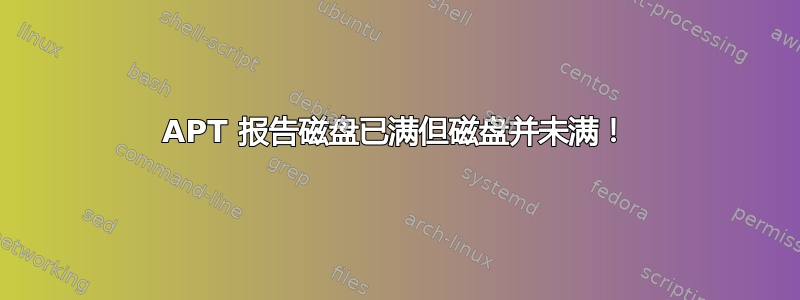
通常我能够通过 apt 谷歌搜索解决这些问题,但这个问题让我很为难。它显然抱怨磁盘空间不足,但它却报告说它甚至无法在 sda1 上创建目录?
任何建议将不胜感激!
这是我尝试后的输出。
duncan@BEDROOM:~$ df -h
Filesystem Size Used Avail Use% Mounted on
udev 1.6G 4.0K 1.6G 1% /dev
tmpfs 328M 1.4M 326M 1% /run
/dev/sda1 14G 9.8G 3.1G 76% /
none 4.0K 0 4.0K 0% /sys/fs/cgroup
none 5.0M 0 5.0M 0% /run/lock
none 1.6G 13M 1.6G 1% /run/shm
none 100M 8.0K 100M 1% /run/user
duncan@BEDROOM:~$ sudo apt-get clean
duncan@BEDROOM:~$ sudo apt-get install
Reading package lists... Done
Building dependency tree
Reading state information... Done
You might want to run ‘apt-get -f install’ to correct these.
The following packages have unmet dependencies.
linux-headers-generic : Depends: linux-headers-3.13.0-100-generic but it is not installed
E: Unmet dependencies. Try using -f.
duncan@BEDROOM:~$ sudo apt-get install -f
Reading package lists... Done
Building dependency tree
Reading state information... Done
Correcting dependencies... Done
The following extra packages will be installed:
linux-headers-3.13.0-100-generic
The following NEW packages will be installed
linux-headers-3.13.0-100-generic
0 to upgrade, 1 to newly install, 0 to remove and 5 not to upgrade.
1 not fully installed or removed.
Need to get 688 kB of archives.
After this operation, 13.2 MB of additional disk space will be used.
Do you want to continue? [Y/n] y
Get:1 http://gb.archive.ubuntu.com/ubuntu/ trusty-updates/main linux-headers-3.13.0-100-generic i386 3.13.0-100.147 [688 kB]
Fetched 688 kB in 1s (433 kB/s)
(Reading database ... 422618 files and directories currently installed.)
Preparing to unpack .../linux-headers-3.13.0-100-generic_3.13.0-100.147_i386.deb ...
Unpacking linux-headers-3.13.0-100-generic (3.13.0-100.147) ...
No apport report written because the error message indicates a disk full error
dpkg: error processing archive /var/cache/apt/archives/linux-headers-3.13.0-100-generic_3.13.0-100.147_i386.deb (--unpack):
unable to create `/usr/src/linux-headers-3.13.0-100-generic/include/config/sensors/g762.h.dpkg-new' (while processing `./usr/src/linux-headers-3.13.0-100-generic/include/config/sensors/g762.h'): No space left on device
dpkg-deb: error: subprocess paste was killed by signal (Broken pipe)
Errors were encountered while processing:
/var/cache/apt/archives/linux-headers-3.13.0-100-generic_3.13.0-100.147_i386.deb
E: Sub-process /usr/bin/dpkg returned an error code (1)
如果有关系的话:
duncan@BEDROOM:~$ uname -a
Linux BEDROOM 3.13.0-100-generic #147-Ubuntu SMP Tue Oct 18 16:49:53 UTC 2016 i686 athlon i686 GNU/Linux
答案1
结果是磁盘有点满了。我的 inode 快用完了。
root@BEDROOM:~# df -i
Filesystem Inodes IUsed IFree IUse% Mounted on
udev 207347 498 206849 1% /dev
tmpfs 214299 525 213774 1% /run
/dev/sda1 909312 906196 3116 100% /
none 214299 2 214297 1% /sys/fs/cgroup
none 214299 3 214296 1% /run/lock
none 214299 133 214166 1% /run/shm
none 214299 10 214289 1% /run/user
现在必须弄清楚是什么耗费了这么多。
编辑:讽刺的是,旧的 Linux 头文件占用了大量的 inode。因此,我从 /usr/src 中手动删除了最旧的 2 个版本,从而释放了足够的空间来执行您的脚本,从而释放了更多的空间。
从 kyodake 脚本运行 apt-get purge $OLDCONF 后:
Filesystem Inodes IUsed IFree IUse% Mounted on
/dev/sda1 909312 889004 20308 98% /
运行 apt-get purge $OLDKERNELS 后
Filesystem Inodes IUsed IFree IUse% Mounted on
/dev/sda1 909312 644406 264906 71% /
现在我又有 4GB 可用
谢谢 Kyodake!
答案2
尝试这个:
打开终端,
按Ctrl++AltT
运行:
exec sudo -i
OLDCONF=$(dpkg -l|grep "^rc"|awk '{print $2}')
CURKERNEL=$(uname -r|sed 's/-*[a-z]//g'|sed 's/-386//g')
LINUXPKG="linux-(image|headers|ubuntu-modules|restricted-modules)"
METALINUXPKG="linux-(image|headers|restricted-modules)-(generic|i386|server|common|rt|xen)"
OLDKERNELS=$(dpkg -l|awk '{print $2}'|grep -E $LINUXPKG |grep -vE $METALINUXPKG|grep -v $CURKERNEL)
apt-get clean
apt-get purge $OLDCONF
apt-get purge $OLDKERNELS
rm -rf /home/*/.local/share/Trash/*/** &> /dev/null
rm -rf /root/.local/share/Trash/*/** &> /dev/null
apt-get update
apt-get -f install
apt-get dist-upgrade
dpkg --configure -a
apt-get clean


