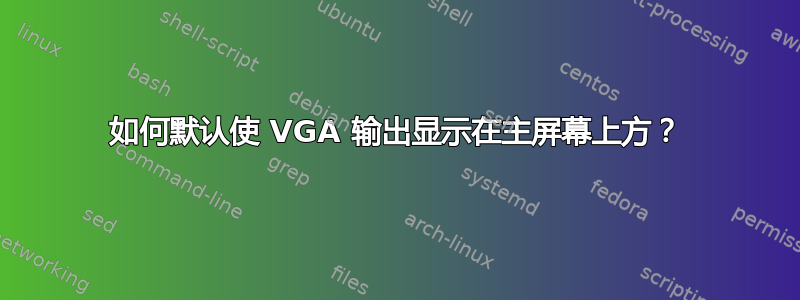
我的 VGA 输出(VGA-1配置为正确的我的主屏幕(LVDS-1)。
如何配置我的系统,使我的 VGA 输出多于默认为我的主屏幕?
附言:
为了将我的 VGA 放在上面,我使用
xrandr --output VGA-1 --auto --above LVDS-1
答案1
然而,屏幕布局不固定的问题很可能是由小错误造成的:
你有两个选择:
1. 运行后台脚本,在第二个屏幕连接后自动运行您的命令:
#!/usr/bin/env python3
import subprocess
import time
#--- set both commands (connect / disconnect) below
connect_command = "gedit"
disconnect_command = ""
#---
# function to get the output of xrandr
def get(cmd): return subprocess.check_output(cmd).decode("utf-8")
# - to count the occurrenc of " connected "
def count_screens(xr): return xr.count(" connected ")
# - to run the connect / disconnect command(s)
def run_command(cmd): subprocess.Popen(cmd)
# first count
xr1 = count_screens(get(["xrandr"]))
while True:
time.sleep(5)
# second count
xr2 = count_screens(get(["xrandr"]))
# check if there is a change in the screen state
if xr2 != xr1:
if xr2 == 2:
# command to run if connected (two screens)
run_command(["xrandr", "--output", "VGA-1", "--auto", "--above", "LVDS-1"])
elif xr2 == 1:
# command to run if disconnected (one screen)
# uncomment run_command(disconnect_command) to enable, then also comment out pass
pass
# run_command(disconnect_command)
# set the second count as initial state for the next loop
xr1 = xr2
剧本是这个。
使用它
- 将脚本复制到一个空文件中,另存为
setup_scr.py 通过命令测试运行:
python3 /path/to/setup_scr.py如果一切正常,请添加到启动应用程序:Dash > 启动应用程序 > 添加。添加命令:
/bin/bash -c "sleep 15 && python3 /path/to/setup_scr.py"
2. 只需将命令添加到快捷方式,连接第二个屏幕后按下它:
添加快捷键:选择:系统设置 > “键盘” > “快捷键” > “自定义快捷键”,点击“+”,添加命令:
python3 /path/to/setup_scr.py
笔记
- 该脚本涵盖了在连接和断开屏幕上运行的命令,我将其保持原样,因此您有额外的选择。
- 我无法测试,因为我目前没有连接第二个屏幕。它应该可以正常工作,但我对盲点和打字错误很敏感……
该脚本假设不会发生任何错误,这意味着定义的屏幕应该是您使用的唯一(外部)屏幕。如果不是这种情况,我们应该构建一个条件或 try/except。如果是这样,请提及。
如果有错误,请告诉我。


