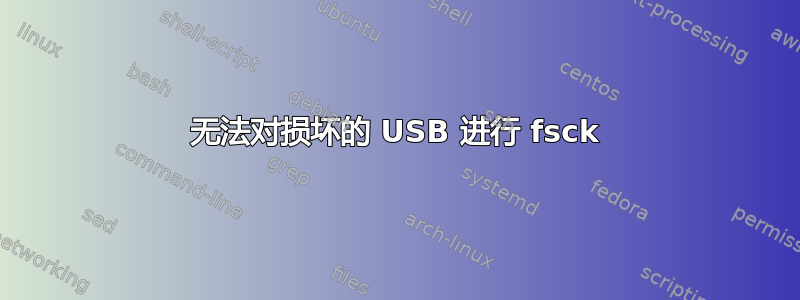
我将宝贵的数据放在一个故障的 LUKS 加密 USB 上。命令
fsck.vfat /dev/mapper/myusb -v -y
似乎还不够。我运行该命令超过 12 个小时,但命令仍未完成。
您会使用哪个 fsck 替代命令来修复我损坏的 USB?
更准确地说,使用前面给出的命令,我得到
fsck.fat 4.0 (2016-05-06)
Checking we can access the last sector of the filesystem
0x41: Dirty bit is set. Fs was not properly unmounted and some data may be corrupt.
Automatically removing dirty bit.
Boot sector contents:
System ID "mkfs.fat"
Media byte 0xf8 (hard disk)
512 bytes per logical sector
32768 bytes per cluster
64 reserved sectors
First FAT starts at byte 32768 (sector 64)
2 FATs, 32 bit entries
6553600 bytes per FAT (= 12800 sectors)
Root directory start at cluster 2 (arbitrary size)
Data area starts at byte 13139968 (sector 25664)
1637935 data clusters (53671854080 bytes)
63 sectors/track, 255 heads
0 hidden sectors
104853504 sectors total
FATs differ but appear to be intact. Using first FAT.
Cluster 58370 out of range (122740383 > 1637936). Setting to EOF.
Cluster 58371 out of range (63140890 > 1637936). Setting to EOF.
[.. (1000x lines analogous to the previous one) ]
/D3«▒í╠z7.ⁿTπ
Bad short file name (D3«▒í╠z7.ⁿTπ).
Auto-renaming it.
Renamed to FAOK0000.469
/║πö┌2./Φ≈
Bad short file name (║πö┌2./Φ≈).
Auto-renaming it.
Renamed to FAOK0000.470
/ÿ╖Pφ╥╞.²
Bad short file name (ÿ╖Pφ╥╞.²).
Auto-renaming it.
Renamed to FAO0000.471
[... (millions of lines like this, almost all my files)]
我尝试-d删除特定文件夹的选项,但没有成功。
答案1
为了检查 USB 是否真的出现故障,我运行了
sudo badblocks -c 10240 -s -w -t random -v /dev/sdb1


