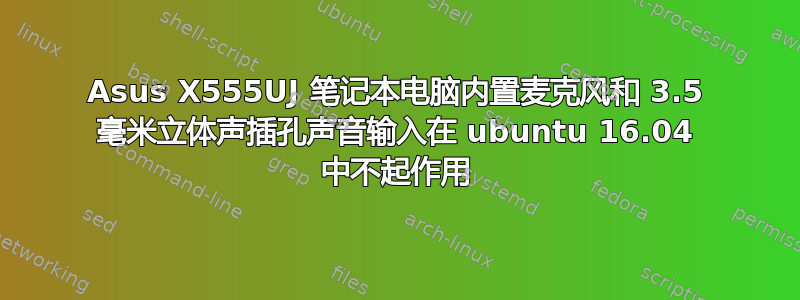
我的笔记本电脑内置麦克风和声音输入不起作用。笔记本电脑型号为华硕 X555UJ。Ubuntu 版本是 16.04。我尝试了 Ubuntu 声卡故障排除页面中提到的故障排除步骤 (https://help.ubuntu.com/community/SoundTroubleshooting)但都无济于事!
以下是来自 pacmd 的我的声卡信息。
$pacmd
>>> list-sources
2 source(s) available.
index: 0
name: <alsa_output.pci-0000_00_1f.3.analog-stereo.monitor>
driver: <module-alsa-card.c>
flags: DECIBEL_VOLUME LATENCY DYNAMIC_LATENCY
state: SUSPENDED
suspend cause: IDLE
priority: 1950
volume: front-left: 99957 / 153% / 11.00 dB, front-right: 99957 / 153% / 11.00 dB
balance 0.00
base volume: 65536 / 100% / 0.00 dB
volume steps: 65537
muted: no
current latency: 0.00 ms
max rewind: 0 KiB
sample spec: s16le 2ch 44100Hz
channel map: front-left,front-right
Stereo
used by: 0
linked by: 0
configured latency: 0.00 ms; range is 16.00 .. 371.52 ms
monitor_of: 0
card: 0 <alsa_card.pci-0000_00_1f.3>
module: 6
properties:
device.description = "Monitor of Built-in Audio Analog Stereo"
device.class = "monitor"
alsa.card = "0"
alsa.card_name = "HDA Intel PCH"
alsa.long_card_name = "HDA Intel PCH at 0xdf328000 irq 16"
alsa.driver_name = "snd_hda_intel"
device.bus_path = "pci-0000:00:1f.3"
sysfs.path = "/devices/pci0000:00/0000:00:1f.3/sound/card0"
device.bus = "pci"
device.vendor.id = "8086"
device.vendor.name = "Intel Corporation"
device.product.id = "9d70"
device.product.name = "Sunrise Point-LP HD Audio"
device.form_factor = "internal"
device.string = "0"
module-udev-detect.discovered = "1"
device.icon_name = "audio-card-pci"
* index: 1
name: <alsa_input.pci-0000_00_1f.3.analog-stereo>
driver: <module-alsa-card.c>
flags: HARDWARE DECIBEL_VOLUME LATENCY DYNAMIC_LATENCY
state: SUSPENDED
suspend cause: IDLE
priority: 9959
volume: front-left: 65536 / 100% / 0.00 dB, front-right: 65536 / 100% / 0.00 dB
balance 0.00
base volume: 65536 / 100% / 0.00 dB
volume steps: 65537
muted: no
current latency: 0.00 ms
max rewind: 0 KiB
sample spec: s16le 2ch 44100Hz
channel map: front-left,front-right
Stereo
used by: 0
linked by: 0
configured latency: 0.00 ms; range is 371.52 .. 371.52 ms
card: 0 <alsa_card.pci-0000_00_1f.3>
module: 6
properties:
alsa.resolution_bits = "16"
device.api = "alsa"
device.class = "sound"
alsa.class = "generic"
alsa.subclass = "generic-mix"
alsa.name = "ALC256 Analog"
alsa.id = "ALC256 Analog"
alsa.subdevice = "0"
alsa.subdevice_name = "subdevice #0"
alsa.device = "0"
alsa.card = "0"
alsa.card_name = "HDA Intel PCH"
alsa.long_card_name = "HDA Intel PCH at 0xdf328000 irq 16"
alsa.driver_name = "snd_hda_intel"
device.bus_path = "pci-0000:00:1f.3"
sysfs.path = "/devices/pci0000:00/0000:00:1f.3/sound/card0"
device.bus = "pci"
device.vendor.id = "8086"
device.vendor.name = "Intel Corporation"
device.product.id = "9d70"
device.product.name = "Sunrise Point-LP HD Audio"
device.form_factor = "internal"
device.string = "front:0"
device.buffering.buffer_size = "65536"
device.buffering.fragment_size = "32768"
device.access_mode = "mmap+timer"
device.profile.name = "analog-stereo"
device.profile.description = "Analog Stereo"
device.description = "Built-in Audio Analog Stereo"
alsa.mixer_name = "Realtek ALC256"
alsa.components = "HDA:10ec0256,10431ccd,00100002 HDA:80862809,80860101,00100000"
module-udev-detect.discovered = "1"
device.icon_name = "audio-card-pci"
ports:
analog-input-mic: Microphone (priority 8700, latency offset 0 usec, available: unknown)
properties:
device.icon_name = "audio-input-microphone"
active port: <analog-input-mic>
答案1
我有同样的笔记本电脑和同样的问题。我在网上没有找到任何永久的解决方案。但是,您可以手动激活 3.5 毫米插孔:
在终端中输入:
alsamixer
现在,您可以将扬声器音量设置为 0%,将耳机音量设置为 100%。我编写了 2 个脚本,可自动切换耳机和扬声器音量:
这个是耳机用的:
#!/bin/bash
amixer set Headphone 100%
amixer set Speaker 0%
这是给演讲者的:
#!/bin/bash
amixer set Headphone 0%
amixer set Speaker 100%
然后我把这些脚本赋予了键盘快捷键。快捷命令是:
gnome-terminal -e "path-to-script"
总比没有好。
我会继续寻找问题的真正解决方案,如果找到,我会在这里分享。
答案2
我在这个帖子上找到了解决方案 耳机插孔不工作?
解决方案是,
在终端中运行以下命令:
gksudo gedit /etc/modprobe.d/alsa-base.conf 向下滚动并将以下行添加到文件末尾:
#Keep snd-pcsp from being loaded as first soundcard
options snd-pcsp index=-2
alias snd-card-0 snd-hda-intel
alias sound-slot-0 snd-hda-intel
options snd-hda-intel model=dell-m6-amic
然后,保存、重新启动并使用耳机和扬声器测试声音。


