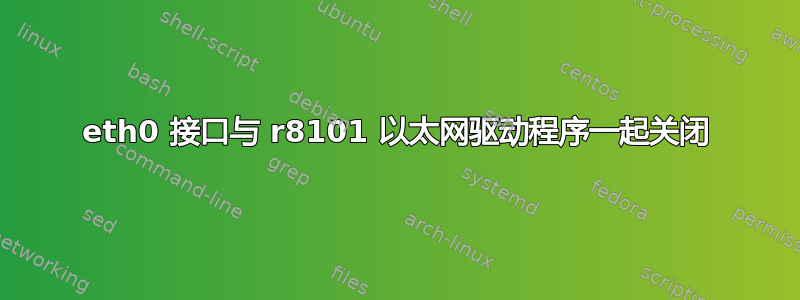
我有 Ubuntu 16.04 和内核模块 r8101 运行我的以太网控制器。我的问题是我的接口 eth0 总是处于 DOWN 状态,dmesg | eth0显示
root@controller:~# dmesg | grep eth0
[ 679.680412] eth0: Identified chip type is 'RTL8106E'.
[ 693.990288] eth0: 0xffffc90000d24000, 20:47:47:4e:3d:82, IRQ 46
[ 694.136398] IPv6: ADDRCONF(NETDEV_UP): eth0: link is not ready
[21725.426834] device eth0 entered promiscuous mode
[22601.427648] brq93fbe497-9e: port 1(eth0) entered disabled state
[22604.329345] eth0: 0xffffc90000d24000, 20:47:47:4e:3d:82, IRQ 46
[22604.469793] IPv6: ADDRCONF(NETDEV_UP): eth0: link is not ready
[23015.888641] IPv6: ADDRCONF(NETDEV_UP): eth0: link is not ready
[23727.415453] brq93fbe497-9e: port 1(eth0) entered disabled state
[23733.953087] IPv6: ADDRCONF(NETDEV_UP): eth0: link is not ready
[23733.953452] eth0: 0xffffc90000d24000, 20:47:47:4e:3d:82, IRQ 46
[23734.076573] IPv6: ADDRCONF(NETDEV_UP): eth0: link is not ready
[23744.937540] brq93fbe497-9e: port 1(eth0) entered disabled state
[23747.916793] IPv6: ADDRCONF(NETDEV_UP): eth0: link is not ready
[23747.917751] eth0: 0xffffc90000d24000, 20:47:47:4e:3d:82, IRQ 46
[23748.042896] IPv6: ADDRCONF(NETDEV_UP): eth0: link is not ready
我已经尝试编辑 /etc/network/interfaces,ifconfig eth0 up在关闭 NetworkManager 的情况下运行命令 - 但没有结果。
我正在使用 wlan0 接口用于 WiFi,但我还需要 eth0 来桥接虚拟接口。
我可以用它做什么吗?
提前致谢!


