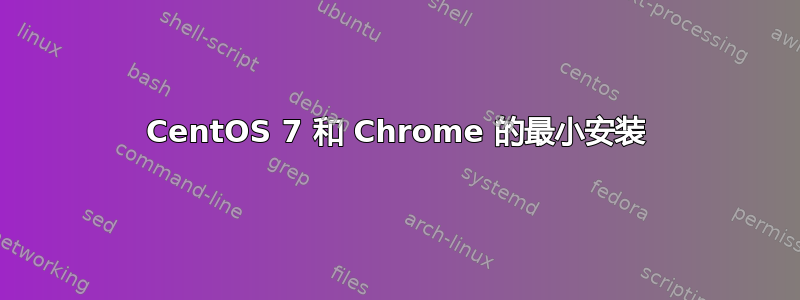
因为我最终需要在 docker 上运行它,所以我尝试在 CentOS 7.3 上使用当前版本的 Chrome 57 x64 创建一个容器。不幸的是,直到我创建一个非常臃肿的图像,其中包含大量其他包(总共接近 1.500 个,yum group install "Server with GUI"例如解决了我的问题)时,这才起作用。当我尝试将我的工作建立在最小的图像上时,我只是失败并显示一条illegal instruction消息。
我用脚本由 Richard Lloyd 提供,但这也像尝试使用yum install chrome.rpm.
我知道 docker hub 上提供了容器,但不幸的是我被迫使用 CentOS,并且不能使用基于 Debian 或 Ubuntu 或其他 Linux 发行版的任何东西。
我遵循 Jakes 的建议并手动运行rpm -ivh chrome.rpm并安装了提到的依赖项:
yum install lsb
yum install GConf2
yum install libXSrcnSaver
但这没有任何区别,因为 yum 还解决了这些依赖关系,但我仍然收到此错误:
陷阱:chrome[11478] 陷阱无效操作码 ip:7fe4e56fb68b sp:7ffce95deb30 错误:chrome[7fe4e2f9c000+6aa5000] 中的 0
这是我从以下网站获得的信息cat /etc/*release*:
CentOS Linux 版本 7.3.1611(核心)
Derived from Red Hat Enterprise Linux 7.3 (Source)
NAME="CentOS Linux"
VERSION="7 (Core)"
ID="centos"
ID_LIKE="rhel fedora"
VERSION_ID="7"
PRETTY_NAME="CentOS Linux 7 (Core)"
ANSI_COLOR="0;31"
CPE_NAME="cpe:/o:centos:centos:7"
HOME_URL="https://www.centos.org/"
BUG_REPORT_URL="https://bugs.centos.org/"
CENTOS_MANTISBT_PROJECT="CentOS-7"
CENTOS_MANTISBT_PROJECT_VERSION="7"
REDHAT_SUPPORT_PRODUCT="centos"
REDHAT_SUPPORT_PRODUCT_VERSION="7"
CentOS Linux release 7.3.1611 (Core)
CentOS Linux release 7.3.1611 (Core)
cpe:/o:centos:centos:7
rpm 可以通过上述脚本下载,也可以从https://dl.google.com/linux/direct/google-chrome-stable_current_x86_64.rpm。


