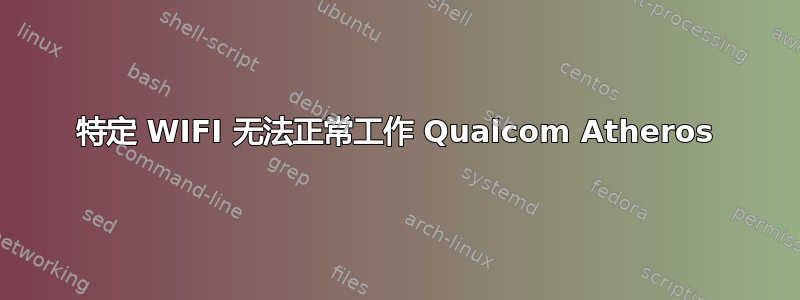
我有一台运行 Ubuntu 16.04 的联想 V110
几天前,WIFI 一直运行良好。突然,以前可以使用的某个 WIFI 停止工作了。其他 Wifi 在我的笔记本电脑上运行良好,而这个特定的 wifi 在其他笔记本电脑上运行良好,但在我的笔记本电脑上就是不行。
经过大量调试后,我发现这所以我按照这些命令来得到这个 -
命令
lspci -nnk | grep -iA2 net; dmesg | grep ath10k
输出
02:00.0 Network controller [0280]: Qualcomm Atheros Device [168c:0042] (rev 30)
Subsystem: Lenovo Device [17aa:4035]
Kernel driver in use: ath10k_pci
03:00.0 Ethernet controller [0200]: Realtek Semiconductor Co., Ltd. RTL8111/8168/8411 PCI Express Gigabit Ethernet Controller [10ec:8168] (rev 15)
Subsystem: Lenovo RTL8111/8168/8411 PCI Express Gigabit Ethernet Controller [17aa:3841]
Kernel driver in use: r8169
Kernel modules: r8169
[ 12.056523] ath10k_pci 0000:02:00.0: pci irq msi interrupts 1 irq_mode 0 reset_mode 0
[ 13.066565] ath10k_pci 0000:02:00.0: Direct firmware load for ath10k/cal-pci-0000:02:00.0.bin failed with error -2
[ 15.031654] ath10k_pci 0000:02:00.0: qca9377 hw1.0 (0x05020000, 0x003820ff sub 17aa:4035) fw WLAN.TF.1.0-00267-1 fwapi 5 bdapi 2 htt-ver 3.1 wmi-op 4 htt-op 3 cal otp max-sta 32 raw 0 hwcrypto 1 features ignore-otp
[ 15.031657] ath10k_pci 0000:02:00.0: debug 0 debugfs 1 tracing 1 dfs 0 testmode 0
[ 15.263541] ath10k_pci 0000:02:00.0 wlp2s0: renamed from wlan0
上面的堆栈跟踪有此错误行 -
Direct firmware load for ath10k/cal-pci-0000:02:00.0.bin failed with error -2
其他有用信息 -
命令
uname -r
输出
4.4.0-57-generic
命令
sudo lshw -C network
输出
*-network DISABLED
description: Wireless interface
product: Qualcomm Atheros
vendor: Qualcomm Atheros
physical id: 0
bus info: pci@0000:02:00.0
logical name: wlp2s0
version: 30
serial: cc:b0:da:a6:8c:0d
width: 64 bits
clock: 33MHz
capabilities: pm msi pciexpress bus_master cap_list ethernet physical wireless
configuration: broadcast=yes driver=ath10k_pci driverversion=4.4.0-57-generic firmware=WLAN.TF.1.0-00267-1 latency=0 link=no multicast=yes wireless=IEEE 802.11abgn
resources: irq:280 memory:d1000000-d11fffff
*-network
description: Ethernet interface
product: RTL8111/8168/8411 PCI Express Gigabit Ethernet Controller
vendor: Realtek Semiconductor Co., Ltd.
physical id: 0
bus info: pci@0000:03:00.0
logical name: enp3s0
version: 15
serial: 54:ee:75:ab:02:4a
size: 100Mbit/s
capacity: 1Gbit/s
width: 64 bits
clock: 33MHz
capabilities: pm msi pciexpress msix bus_master cap_list ethernet physical tp mii 10bt 10bt-fd 100bt 100bt-fd 1000bt 1000bt-fd autonegotiation
configuration: autonegotiation=on broadcast=yes driver=r8169 driverversion=2.3LK-NAPI duplex=full firmware=rtl8168h-2_0.0.2 02/26/15 ip=192.168.20.128 latency=0 link=yes multicast=yes port=MII speed=100Mbit/s
resources: irq:277 ioport:d000(size=256) memory:d1204000-d1204fff memory:d1200000-d1203fff
命令
rfkill list all
输出
0: ideapad_wlan: Wireless LAN
Soft blocked: no
Hard blocked: no
1: ideapad_bluetooth: Bluetooth
Soft blocked: yes
Hard blocked: no
2: hci0: Bluetooth
Soft blocked: yes
Hard blocked: no
3: phy0: Wireless LAN
Soft blocked: no
Hard blocked: no
命令
ifdown wlp2s0
输出
Unknown interface wlp2s0
命令
sudo vim /etc/network/interfaces
输出
# interfaces(5) file used by ifup(8) and ifdown(8)
auto lo
iface lo inet loopback
我在连接到无法正常工作的特定 Wifi 时注意到的其他一些问题包括:
- 我能够获取 IP 地址。
- 我可以 ping 通该 IP 地址。
- 我无法 ping 使用
routes命令找到的默认网关。 - 我无法 ping 任何外部地址。
任何帮助,将不胜感激。
编辑其他 WiFi 也遇到了这些问题。仍未找到解决方案。


