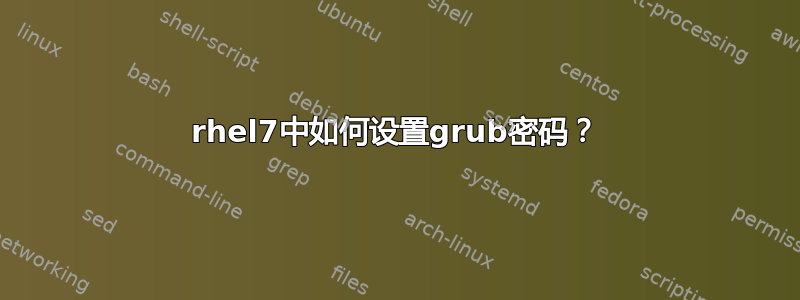
因此,我尝试为 grub 设置密码,以防止进入可能直接物理访问我的计算机的单用户模式。我正在使用RHEL7,redhat门户显示该功能是在RHEL7.2中添加的
我运行了以下命令:
grub2-mkpasswd-pdkbf2
这提示我输入密码。输入密码后,我得到了复制的哈希码。
现在我需要知道需要将该哈希代码粘贴到哪个配置文件中?应该是吗/etc/grub.d/40_customs?
但我应该在这个文件中输入哪些条目呢?
答案1
- 编辑
/boot/grub2/grub.cfg - 通过搜索以以下字符开头的行,找到要使用密码保护的启动项
menuentry --unrestricted从菜单输入块中删除参数- 保存并关闭
grub.cfg
现在连启动项都需要输入root用户名和密码。


