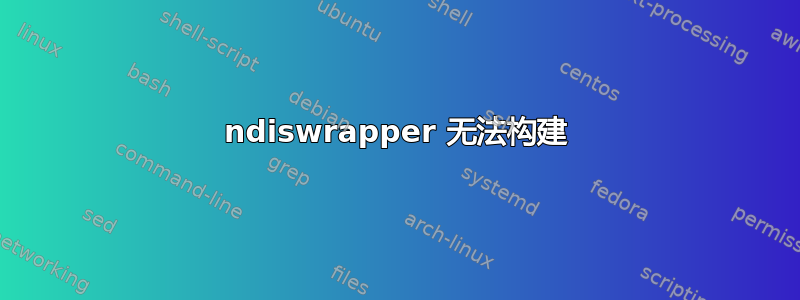
我正在尝试修复损坏的软件包,其中一个是 ndiswrapper。由于以下错误,它无法构建:
$ sudo apt install -f
Reading package lists... Done
Building dependency tree
Reading state information... Done
0 upgraded, 0 newly installed, 0 to remove and 17 not upgraded.
1 not fully installed or removed.
After this operation, 0 B of additional disk space will be used.
Setting up ndiswrapper-dkms (1.59-6) ...
Removing old ndiswrapper-1.59 DKMS files...
------------------------------
Deleting module version: 1.59
completely from the DKMS tree.
------------------------------
Done.
Loading new ndiswrapper-1.59 DKMS files...
First Installation: checking all kernels...
Building only for 4.8.0-41-generic
Building initial module for 4.8.0-41-generic
ERROR: Cannot create report: [Errno 17] File exists:
'/var/crash/ndiswrapper-dkms.0.crash'
Error! Bad return status for module build on kernel: 4.8.0-41-generic
(x86_64)
Consult /var/lib/dkms/ndiswrapper/1.59/build/make.log for more
information.
dpkg: error processing package ndiswrapper-dkms (--configure):
subprocess installed post-installation script returned error exit
status 10
Errors were encountered while processing:
ndiswrapper-dkms
E: Sub-process /usr/bin/dpkg returned an error code (1)
这是/var/lib/dkms/ndiswrapper/1.59/build/make.log
我该如何解决?
答案1
您可以尝试卸载当前的 ndiswrapper-dkms 1.59 并安装以下内容:
我希望找到一个特定于 16.04.2 的版本,但这是我能找到的最新版本。
无论如何,ndiswrapper 非常不稳定,除非你真的需要它,否则我只会卸载它。
答案2
看着
https://bugs.launchpad.net/ubuntu/+source/linux/+bug/1651846
和
https://people.canonical.com/~ubuntu-archive/pending-sru.html-> 变更日志错误 #1625089
和
https://launchpad.net/ubuntu/+source/ndiswrapper/
和
https://bugs.launchpad.net/ubuntu/+source/ndiswrapper/+bug/1625089
WLAN/WIFI 驱动程序需要 ndiswrapper。如果没有 DKMS-Module,WIFI/WLAN 就会崩溃。
v1.60 位于 Ubuntu 16.10 和 16.04 的不稳定存储库中。只需等待,直到 1.60 进入稳定存储库,您将能够毫无问题地使用内核 v4.8。
答案3
下载最新版本https://sourceforge.net/projects/ndiswrapper/并按照 INSTALL 文件上的步骤操作。它对我有用!


