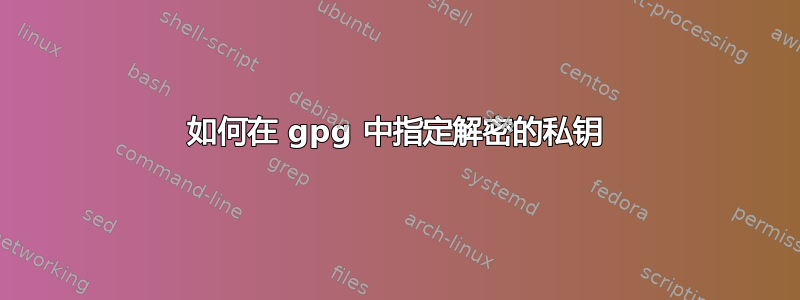
我在 ubuntu 上使用 gpg,我有两个密钥环,我想用我的第二个私钥解密消息,但 gpg 使用第一个密钥进行解密。我如何指定解密的私钥?谢谢!
答案1
您应该能够使用--keyring <file>和--no-default-keyring。
来自 gpg 手册页:
--keyring file
Add file to the current list of keyrings. If file begins with a tilde and a slash, these are replaced by the $HOME directory. If the filename does not contain a slash, it is assumed to
be in the GnuPG home directory ("~/.gnupg" if --homedir or $GNUPGHOME is not used).
Note that this adds a keyring to the current list. If the intent is to use the specified keyring alone, use --keyring along with --no-default-keyring.
这确实有点奇怪,但这是必要的。也许加密文件没有正确指定收件人,或者根本没有指定?
如果是匿名的,您可能--try-all-secrets还需要使用。


