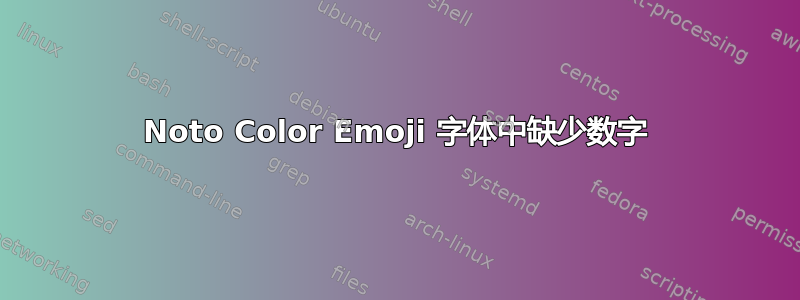
我在 Ubuntu 16.10 Unity 中使用了以下内容fonts.conf在整个系统范围内应用 noto 颜色表情符号:
<!-- First install Noto Color Emoji font in ~/home/.fonts, then copy this file to
~/home/.config/fontconfig. This will set default emoji font to Noto Color Emoji font systemwide -->
<fontconfig>
<match>
<test name="family"><string>sans-serif</string></test>
<edit name="family" mode="prepend" binding="strong">
<string>Noto Color Emoji</string>
</edit>
</match>
<match>
<test name="family"><string>serif</string></test>
<edit name="family" mode="prepend" binding="strong">
<string>Noto Color Emoji</string>
</edit>
</match>
<match>
<test name="family"><string>monospace</string></test>
<edit name="family" mode="prepend" binding="strong">
<string>Emoji One Color</string>
</edit>
</match>
<match>
<test name="family"><string>Apple Color Emoji</string></test>
<edit name="family" mode="prepend" binding="strong">
<string>Noto Color Emoji</string>
</edit>
</match>
</fontconfig>
但现在在 16.04.2 GNOME 中,我遇到了一种新问题。当我将这个放在它的位置时,所有数字都消失了.conf。例如,时钟没有数字:
日历、电池和所有数字也一样。我怎样才能让系统显示数字?
答案1
这里的问题是,我们正在将 设为和字体Noto Color Emoji的默认字体,而字体没有数字的字形。我们必须从文件中删除这些行,并添加使上述字体成为“首选”字体的行,当它无法正确呈现其他文本时,可以覆盖该字体:serifsans-serifNoto Color Emojifonts.conf
<alias>
<family>sans-serif</family>
<prefer>
<family>Noto Color Emoji</family>
</prefer>
</alias>
这样您就可以随处看到彩色表情符号,而无需删除数字或空格。



