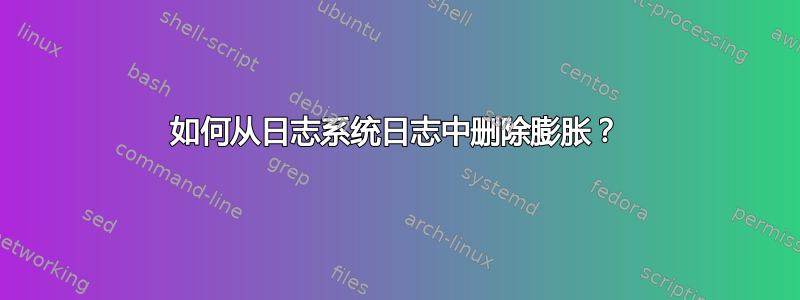
太长了;博士“管理者journald”系统日志中充斥着由有缺陷的软件创建的重复错误消息。如何从日志中删除这些条目?
作为 freedesktop.org/redhat 软件包交易的幸运用户之一,我享受 (a)gnome-session桌面和 (b)的便利设施systemd及其所有美丽(例如在本例中由 维护的二进制日志journald),所有所唤起的乐趣dbus是免费的,这太棒了。一个小问题是我的系统日志被这个错误弄得乱七八糟
https://bugzilla.redhat.com/show_bug.cgi?id=1539258因此包含大量这样的行:
Sep 14 17:41:13 work gnome-shell[757]: Object Shell.GenericContainer (0x55eb77514080), has been already finalized. Impossible to get any property from it.
Sep 14 17:41:13 work org.gnome.Shell.desktop[757]: == Stack trace for context 0x55eb6fa0c1a0 ==
Sep 14 17:41:13 work org.gnome.Shell.desktop[757]: #0 0x7ffc7691cd30 I resource:///org/gnome/shell/ui/tweener.js:73 (0x7f8a5c0c8cd0 @ 9)
Sep 14 17:41:13 work org.gnome.Shell.desktop[757]: #1 0x7ffc7691cdd0 b resource:///org/gnome/shell/ui/tweener.js:105 (0x7f8a5c0c8f78 @ 36)
Sep 14 17:41:13 work org.gnome.Shell.desktop[757]: #2 0x7ffc7691ce70 b resource:///org/gnome/shell/ui/tweener.js:92 (0x7f8a5c0c8de0 @ 52)
Sep 14 17:41:13 work org.gnome.Shell.desktop[757]: #3 0x7ffc7691dd00 b resource:///org/gnome/gjs/modules/tweener/tweener.js:208 (0x7f8a5c0d2918 @ 54)
Sep 14 17:41:13 work org.gnome.Shell.desktop[757]: #4 0x7ffc7691de50 b resource:///org/gnome/gjs/modules/tweener/tweener.js:337 (0x7f8a5c0d29a0 @ 1626)
Sep 14 17:41:13 work org.gnome.Shell.desktop[757]: #5 0x7ffc7691df00 b resource:///org/gnome/gjs/modules/tweener/tweener.js:350 (0x7f8a5c0d2a28 @ 100)
Sep 14 17:41:13 work org.gnome.Shell.desktop[757]: #6 0x7ffc7691df90 b resource:///org/gnome/gjs/modules/tweener/tweener.js:365 (0x7f8a5c0d2ab0 @ 10)
Sep 14 17:41:13 work org.gnome.Shell.desktop[757]: #7 0x7ffc7691e010 I resource:///org/gnome/gjs/modules/signals.js:128 (0x7f8a5c0cff78 @ 386)
Sep 14 17:41:13 work org.gnome.Shell.desktop[757]: #8 0x7ffc7691e060 I resource:///org/gnome/shell/ui/tweener.js:207 (0x7f8a5c0cf5e8 @ 159)
Sep 14 17:41:13 work org.gnome.Shell.desktop[757]: #9 0x7ffc7691e0d0 I resource:///org/gnome/gjs/modules/_legacy.js:82 (0x7f8a5c0b5de0 @ 71)
Sep 14 17:41:13 work org.gnome.Shell.desktop[757]: #10 0x7ffc7691e0d0 I resource:///org/gnome/shell/ui/tweener.js:182 (0x7f8a5c0cf560 @ 15)
Sep 14 17:41:13 work org.gnome.Shell.desktop[757]: == Stack trace for context 0x55eb6fa0c1a0 ==
由于对高资源使用率感到高兴(因为与某些人的看法相反,二进制格式绝不是一种更紧凑的格式),我试图从日志中清除由org.gnome.*.作为该软件的用户,journalctl我希望收到一个答案,该软件如何使我能够从系统日志中删除不需要的内容。
如果有一种方法可以配置journald为主动将此类日志输入直接放入/dev/null,我会更高兴。


