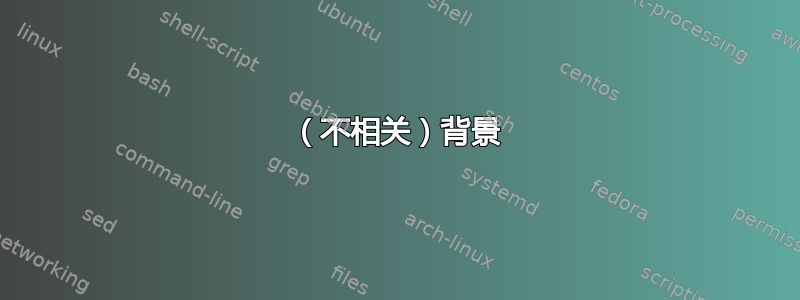
(不相关)背景
我的 Dell XPS 15 9550 笔记本电脑运行缓慢;在文本框中输入内容跟不上我,在 Google 地图上移动无法撤消,浏览时 JavaScript 弹出窗口很慢。我在本地运行的开发网站也存在同样的问题。
我注意到 CPU 可能被限制在 800Mhz。因此我开始调查 CPU 报告:
- Linux
/proc/cpuinfo报告所有 8 个线程的运行频率约为 800MHz - Windows 任务管理器显示 0.8GHz
- Windows 中的打开硬件监视器报告所有 8 个线程的速度为 800MHz,总线速度为 100MHz。
我打电话给戴尔,他们建议我更新 BIOS 并禁用 SpeedStep 和 C-States。我照做了,之后 Windows 任务管理器开始报告 2.6GHz,BIOS 也是如此,但 Windows 中的 Open Hardware Monitor 仍然显示 800MHz CPU 和 100Mhz 总线。
因此,Windows 中的数字似乎不一致,但坦率地说,我最关心的是 Ubuntu。更改 bios 后,Ubuntu 仍然感觉很慢。
问题
我想知道我的 CPU 或核心实际运行的速度。因此确保核心有一些工作要做
for i in `seq 5`; do (echo "i=0"; echo "while True: i=1+1") | python& done
现在任务管理器中有 5 个线程处于完全活动状态;这是性能调节器扩展核心的原因。我看到的是:
瘦身
$ sudo lshw -c cpu
*-cpu
description: CPU
product: Intel(R) Core(TM) i7-6700HQ CPU @ 2.60GHz
vendor: Intel Corp.
physical id: 3c
bus info: cpu@0
version: Intel(R) Core(TM) i7-6700HQ CPU @ 2.60GHz
serial: To Be Filled By O.E.M.
slot: U3E1
size: 799MHz # suggests the current speed is 800MHz
capacity: 3500MHz
width: 64 bits
clock: 100MHz
capabilities: x86-64 fpu fpu_exception wp vme de pse tsc msr pae mce cx8 apic sep mtrr pge mca cmov pat pse36 clflush dts acpi mmx fxsr sse sse2 ss ht tm pbe syscall nx pdpe1gb rdtscp constant_tsc art arch_perfmon pebs bts rep_good nopl xtopology nonstop_tsc aperfmperf eagerfpu pni pclmulqdq dtes64 monitor ds_cpl vmx est tm2 ssse3 sdbg fma cx16 xtpr pdcm pcid sse4_1 sse4_2 x2apic movbe popcnt tsc_deadline_timer aes xsave avx f16c rdrand lahf_lm abm 3dnowprefetch epb intel_pt tpr_shadow vnmi flexpriority ept vpid fsgsbase tsc_adjust bmi1 hle avx2 smep bmi2 erms invpcid rtm mpx rdseed adx smap clflushopt xsaveopt xsavec xgetbv1 dtherm arat pln pts hwp hwp_notify hwp_act_window hwp_epp cpufreq
configuration: cores=4 threads=8
/proc/cpu信息
$ cat /proc/cpuinfo
processor : 0
vendor_id : GenuineIntel
cpu family : 6
model : 94
model name : Intel(R) Core(TM) i7-6700HQ CPU @ 2.60GHz
stepping : 3
microcode : 0x9e
cpu MHz : 799.906
cache size : 6144 KB
physical id : 0
siblings : 8
core id : 0
cpu cores : 4
apicid : 0
initial apicid : 0
fpu : yes
fpu_exception : yes
cpuid level : 22
wp : yes
flags : fpu vme de pse tsc msr pae mce cx8 apic sep mtrr pge mca cmov pat pse36 clflush dts acpi mmx fxsr sse sse2 ss ht tm pbe syscall nx pdpe1gb rdtscp lm constant_tsc art arch_perfmon pebs bts rep_good nopl xtopology nonstop_tsc aperfmperf eagerfpu pni pclmulqdq dtes64 monitor ds_cpl vmx est tm2 ssse3 sdbg fma cx16 xtpr pdcm pcid sse4_1 sse4_2 x2apic movbe popcnt tsc_deadline_timer aes xsave avx f16c rdrand lahf_lm abm 3dnowprefetch epb intel_pt tpr_shadow vnmi flexpriority ept vpid fsgsbase tsc_adjust bmi1 hle avx2 smep bmi2 erms invpcid rtm mpx rdseed adx smap clflushopt xsaveopt xsavec xgetbv1 dtherm arat pln pts hwp hwp_notify hwp_act_window hwp_epp
bugs :
bogomips : 5183.76
clflush size : 64
cache_alignment : 64
address sizes : 39 bits physical, 48 bits virtual
power management:
# Repeated 8 times for all threads, cpu MHz around 800MHz for all
解码
$ sudo dmidecode -t processor
# dmidecode 3.0
Getting SMBIOS data from sysfs.
SMBIOS 2.8 present.
Handle 0x003C, DMI type 4, 48 bytes
Processor Information
Socket Designation: U3E1
Type: Central Processor
Family: Core i7
Manufacturer: Intel(R) Corporation
ID: E3 06 05 00 FF FB EB BF
Signature: Type 0, Family 6, Model 94, Stepping 3
Flags:
FPU (Floating-point unit on-chip)
VME (Virtual mode extension)
DE (Debugging extension)
PSE (Page size extension)
TSC (Time stamp counter)
MSR (Model specific registers)
PAE (Physical address extension)
MCE (Machine check exception)
CX8 (CMPXCHG8 instruction supported)
APIC (On-chip APIC hardware supported)
SEP (Fast system call)
MTRR (Memory type range registers)
PGE (Page global enable)
MCA (Machine check architecture)
CMOV (Conditional move instruction supported)
PAT (Page attribute table)
PSE-36 (36-bit page size extension)
CLFSH (CLFLUSH instruction supported)
DS (Debug store)
ACPI (ACPI supported)
MMX (MMX technology supported)
FXSR (FXSAVE and FXSTOR instructions supported)
SSE (Streaming SIMD extensions)
SSE2 (Streaming SIMD extensions 2)
SS (Self-snoop)
HTT (Multi-threading)
TM (Thermal monitor supported)
PBE (Pending break enabled)
Version: Intel(R) Core(TM) i7-6700HQ CPU @ 2.60GHz
Voltage: 0.6 V
External Clock: 100 MHz
Max Speed: 2600 MHz
Current Speed: 2600 MHz
Status: Populated, Enabled
Upgrade: Other
L1 Cache Handle: 0x0039
L2 Cache Handle: 0x003A
L3 Cache Handle: 0x003B
Serial Number: To Be Filled By O.E.M.
Asset Tag: To Be Filled By O.E.M.
Part Number: To Be Filled By O.E.M.
Core Count: 4
Thread Count: 8
Characteristics:
64-bit capable
Multi-Core
Hardware Thread
Execute Protection
Enhanced Virtualization
Power/Performance Control
这里/proc/cpuinfo表明lshw实际 CPU 速度为 800MHz,这由我的机器有多慢来支持。但是,`dmidecode 说当前速度是 2600MHz,我的 BIOS 也是如此。为什么这些数字不一致?有没有一种经验方法,检查 CPU 需要多长时间来计算某些东西,以猜测 CPU 速度?(800MHz 应该与 2600MHz 完全不同)
此外,Open Hardware Monitor 也报告 800Mhz,而 Windows Task Manager 报告 2.6GHz。
显然,任何关于如何解决 CPU 节流的建议都会受到欢迎。我已经找到了“打开笔记本电脑,卸下电池几分钟”和“完全耗尽电池,不充电几分钟”的解决方案。仍然需要尝试这些。
答案1
要了解所有 CPU 规格,请使用以下命令:
lscpu
要获取 CPU 的具体频率,请使用带有 grep 的命令,如下所示:
lscpu | grep MHz
它将给你如下输出:
CPU MHz: 2723.789
要查看实时 CPU 速度波动,请使用:
watch -n1 "lscpu | grep MHz | awk '{print $1}'";
答案2
您的系统可能正在使用 intel_pstate 驱动程序。
设置此驱动程序的调速器非常简单。要将所有 CPU 设置为最大频率,只需使用以下命令:
echo 100 | sudo tee /sys/devices/system/cpu/intel_pstate/min_perf_pct
要执行相反的操作并强制 CPU 低功耗,请发出以下命令:
echo 20 | sudo tee /sys/devices/system/cpu/intel_pstate/max_perf_pct
其中 20 是您想要允许的最大性能百分比。将其设置为 10% 可能会导致 GUI 极其缓慢,但您可以尝试一下。
资料来源:内核网站
答案3
我有一台类似的电脑,也遇到了类似的问题。这更多是关于未提出的问题。
但编辑/etc/default/tlp
sudo nano /etc/default/tlp
并改变:
#Disable theses
#CPU_SCALING_GOVERNOR_ON_AC=powersave
#CPU_SCALING_GOVERNOR_ON_BAT=powersave
#Bump these up
CPU_SCALING_MIN_FREQ_ON_AC=1200000
CPU_SCALING_MAX_FREQ_ON_AC=3600000
CPU_SCALING_MIN_FREQ_ON_BAT=800000
CPU_SCALING_MAX_FREQ_ON_BAT=3000000
CPU_MIN_PERF_ON_AC=30
#CPU_MAX_PERF_ON_AC=100
#CPU_MIN_PERF_ON_BAT=0
CPU_MAX_PERF_ON_BAT=45
按照您认为合适的方式更改设置,并观察如何停止英特尔移动 CPU 的限制(极端限制)。


