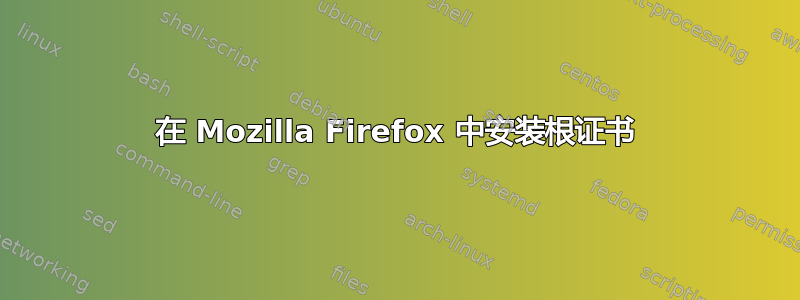
我跟着这个教程直到最后它说copy everything beginning with the line: -----BEGIN CERTIFICATE----- and continuing through the line: ----END CERTIFICATE----- lines to a file named after the hostname of the server where the certificate will be installed.
然后我尝试了这通过刚才提到的文件,我得到this is not a certificate authority certificate, so it can't be imported into the authority certificate list.
你能帮忙吗?
答案1
本教程帮助您创建创建自签名证书。
Firefox 要求证书由授权机构签名。
为了避免出现错误,您可以将证书添加为授权机构。
这里您可以找到操作方法(更新到最新版本的 Firefox):
- 打开火狐浏览器
- 优先
- 先进的
- 证书
- 查看证书
- 当局
- 进口
- 提供证书


